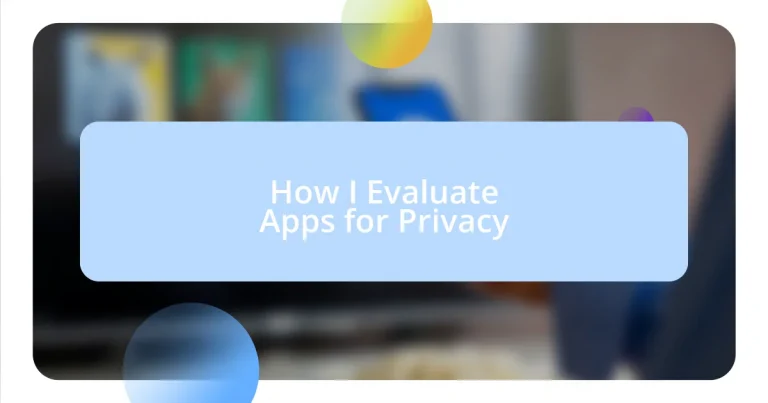Key takeaways:
- Understanding the privacy risks associated with apps is essential to making informed choices about personal data management and protection.
- Key privacy metrics to assess include data collection practices, data sharing policies, user control options, transparency, and security features like encryption.
- Evaluating user reviews can provide valuable insights into app privacy practices, highlighting potential issues and the emotional responses of users regarding their data security.

Understanding Privacy in Apps
Understanding privacy in apps is crucial in today’s digital landscape. I’ve often found myself wondering, what really happens to my data once I hit that “Agree” button? It can be unsettling to think that my personal information might be shared with third parties or used in ways I never intended.
When I first started using various apps, I was both excited and wary. I remember downloading a photo-sharing app and was surprised by how many permissions it requested. It made me pause and reflect—was the convenience worth potentially compromising my privacy? This realization pushed me to dig deeper into understanding how app developers handle user data.
Moreover, I can’t help but feel a sense of responsibility when choosing the apps I interact with. Every download feels like a pact, and I often ask myself, “Is this app genuinely prioritizing my privacy?” It’s a reminder that being informed is not just about technology—it’s about taking charge of my digital life. This exploration has transformed how I engage with apps, turning mere downloads into deliberate choices.

Key Privacy Metrics to Assess
When assessing app privacy, I focus on several key metrics that reveal the true nature of user data handling. It’s fascinating how these metrics can highlight whether an app is genuinely protecting your information or merely paying lip service to privacy. For instance, I once scrutinized a weather app that promised to safeguard my data, only to find out it was collecting location information even when the app wasn’t in use. This experience underscored the importance of diving deeper into the privacy practices of the apps I use.
Here are some essential privacy metrics to consider:
- Data Collection: What types of personal data does the app collect? Understanding this can give you insights into its real needs versus what’s unnecessary.
- Data Sharing: Does the app share your data with third parties? If so, who are they, and what are their privacy practices?
- User Control: Are you able to manage your data usage? An app should give you options to edit or delete your information easily.
- Transparency: How clear is the app about its privacy policy? A convoluted or overly legalistic policy can be a red flag.
- Security Features: What security measures does the app employ to protect your data? Look for encryption or secure storage options.
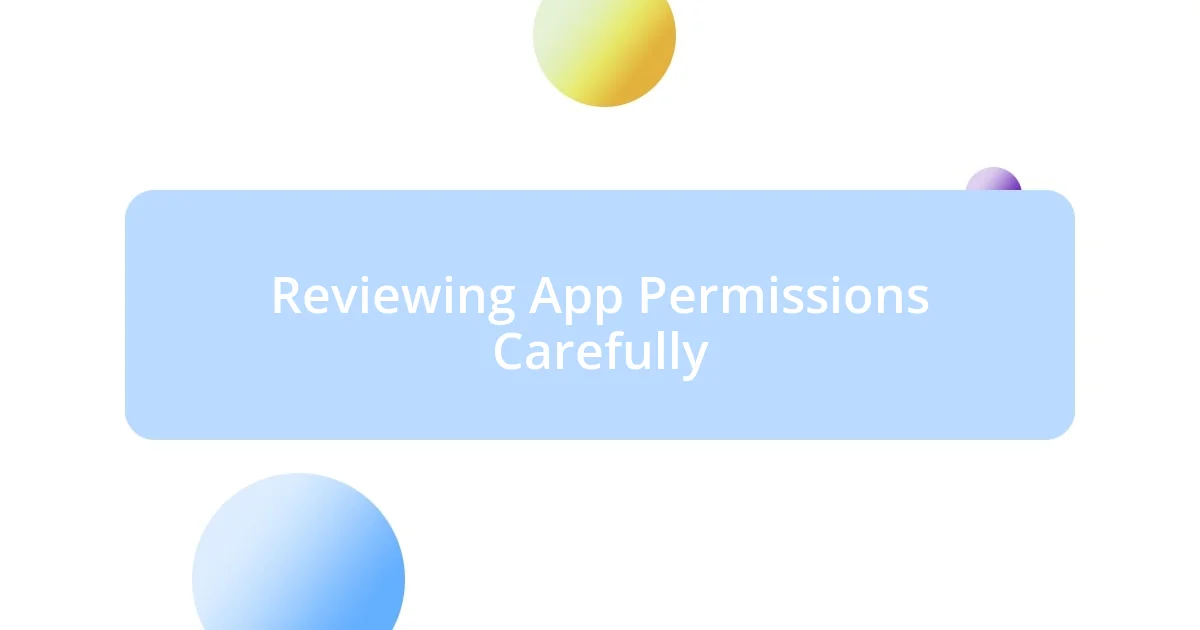
Reviewing App Permissions Carefully
Reviewing app permissions is like turning on the lights in a dark room; it reveals what’s really going on. I remember installing a popular messaging app that requested access to my contacts, microphone, and even location. It made me feel uneasy. Why would a messaging app need my location? This experience taught me to question app permissions and prompted me to always assess if the requested rights align with the app’s purpose.
Sometimes, the permission requests can be overwhelming. Recently, I came across an app that wanted access to almost everything on my device. I can’t help but feel that some developers are overreaching. When I see a long list of permissions that seem unnecessary, I often think, “What’s the real reason they need this?” It’s essential for me to weigh the convenience of using an app against the potential invasion of my privacy.
To make informed decisions, I’ve started utilizing comparison tables. They help clarify what each app is asking for regarding permissions. Here’s a simple view of how different apps stack up in terms of their permission requests:
| App Name | Required Permissions |
|---|---|
| ChatApp | Location, Contacts |
| PhotoShare | Camera, Storage |
| WeatherNow | Location, Notifications |
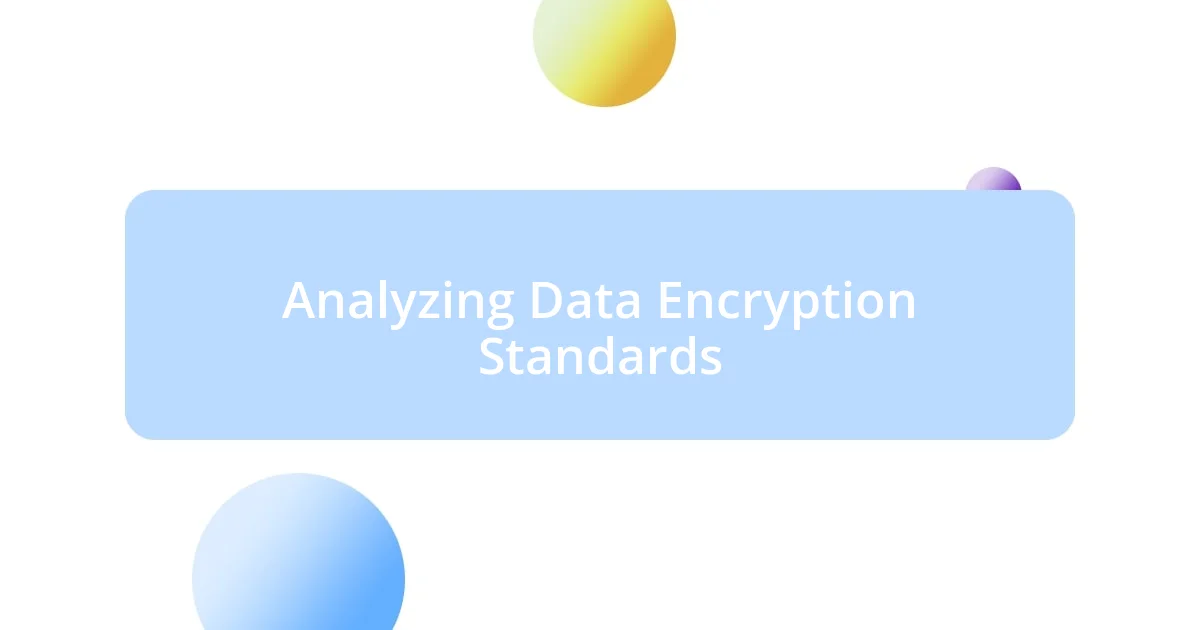
Analyzing Data Encryption Standards
When I evaluate data encryption standards, I often think about how crucial it is to protect my information. For example, I remember trying out a fitness app that promised end-to-end encryption but, upon closer inspection, only secured data in transit without any protection once it reached their servers. This made me wonder, what’s the point of encryption if my data isn’t safe at its final destination?
It’s essential to check whether the app uses strong encryption protocols like AES (Advanced Encryption Standard) or TLS (Transport Layer Security). I once encountered an app that relied on outdated encryption methods, and it left me feeling vulnerable, almost as if I were putting my personal information in an unlocked drawer. I couldn’t help but question the developer’s commitment to my privacy—would they safeguard my data only when it was convenient for them?
While analyzing encryption, I also consider how the app handles encryption keys. I vividly recall a finance app that stored keys on its servers rather than locally. This raised immediate red flags for me. After all, if someone breaches their server, my data could be compromised. Why would anyone take such a risky approach to data security? In my experience, encryption should not just be a checkbox; it must be an integral part of the app’s architecture.
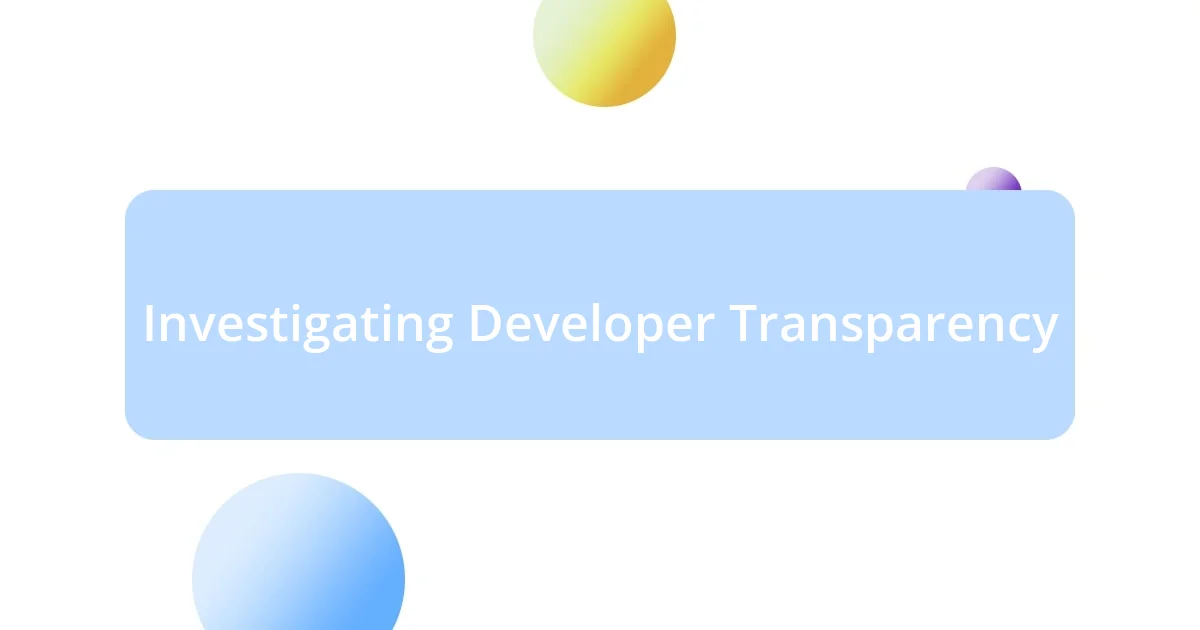
Investigating Developer Transparency
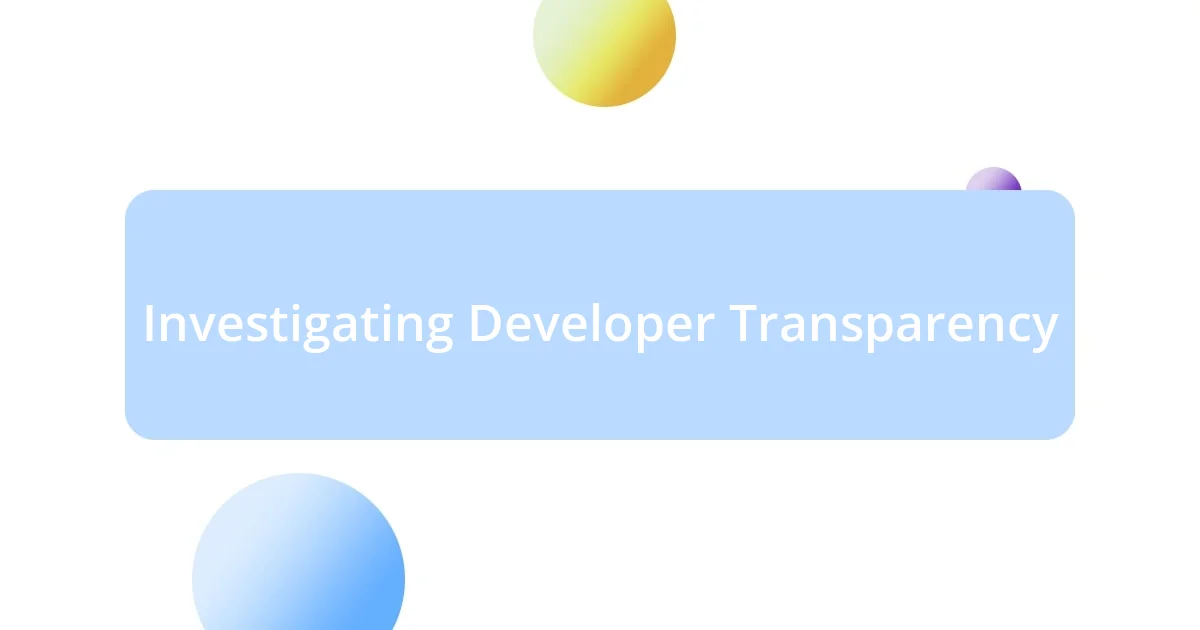
Investigating Developer Transparency
When I dig into developer transparency, I often find myself scrutinizing privacy policies more closely than a detective examining a case file. I remember stumbling upon a popular app whose privacy policy was buried within an endless sea of legal jargon. It felt like they were trying to hide something—why make it so complicated? This experience reinforced my belief that a clear and accessible privacy policy is a fundamental sign of a trustworthy developer.
I’ve also learned to look for developer responsiveness. A couple of months ago, I reached out to a dev team with questions about data handling. To my surprise, they replied quickly, providing a comprehensive explanation that not only eased my concerns but also showcased their commitment to transparency. This kind of interaction makes a significant difference; it shows they’re not just collecting data but are intentional about how they handle it. Wouldn’t you feel more comfortable using an app from a developer who openly communicates?
Moreover, I appreciate developers who publicly share their privacy practices, such as opting for third-party audits. When I found an app that had undergone an independent review and proudly displayed those findings, it instantly boosted my confidence in their precautions. It’s like getting a stamp of approval—If a developer is willing to let an outsider evaluate their practices, they must be serious about protecting user privacy, right?
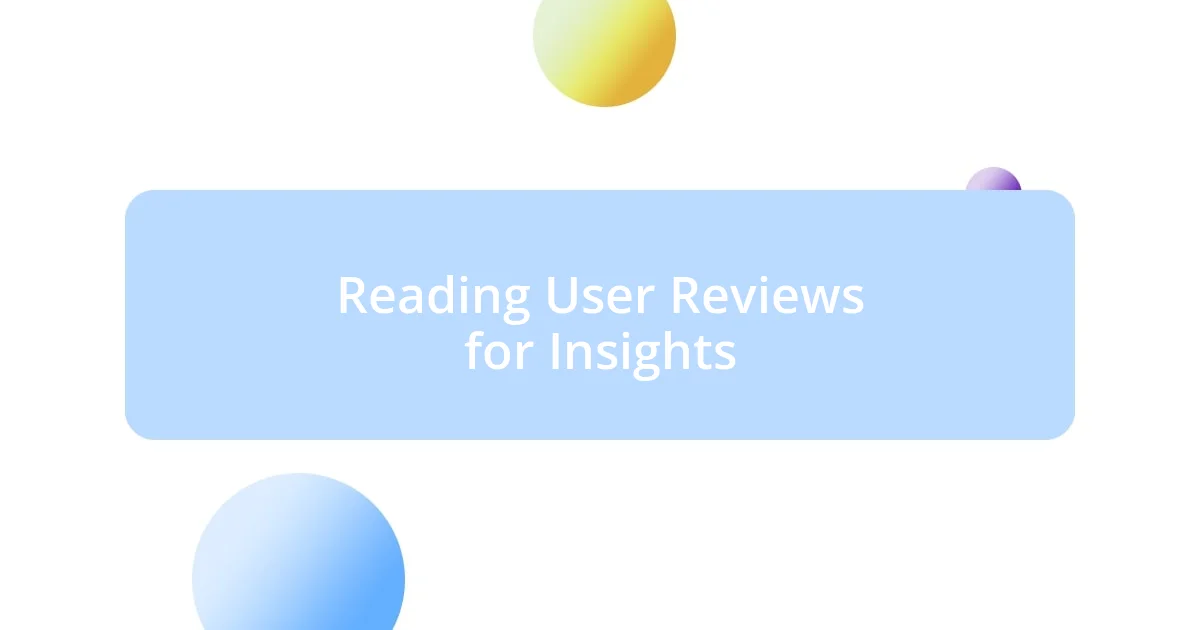
Reading User Reviews for Insights
User reviews can be an insightful goldmine when evaluating app privacy. I remember downloading a highly-rated productivity app, only to find multiple reviews flagging it for unexpected data sharing with third parties. It made me pause and wonder—how could so many users perceive a breach of trust? This kind of firsthand insight can be more revealing than any privacy policy.
As I read through user feedback, I look for patterns. One time, I came across a set of reviews that called out a seemingly minor feature of an app—a location tracking option. Many users expressed discomfort, illustrating just how sensitive people can be about their whereabouts. I can’t help but agree; even if the app seems harmless, it’s unsettling to think about how easily our data can be misused. It reminds me to ask—does this app respect the boundaries of its users?
While scrolling through reviews, the tone of complaints also captures my attention. Some users vent their frustrations over how their data was mishandled, often sounding betrayed or ignored. This emotional response resonates with me; I’ve felt that sting of disappointment when an app fails to meet my privacy expectations. Ultimately, if a developer consistently faces backlash over privacy issues, it’s a warning sign that I take seriously when making my choices.
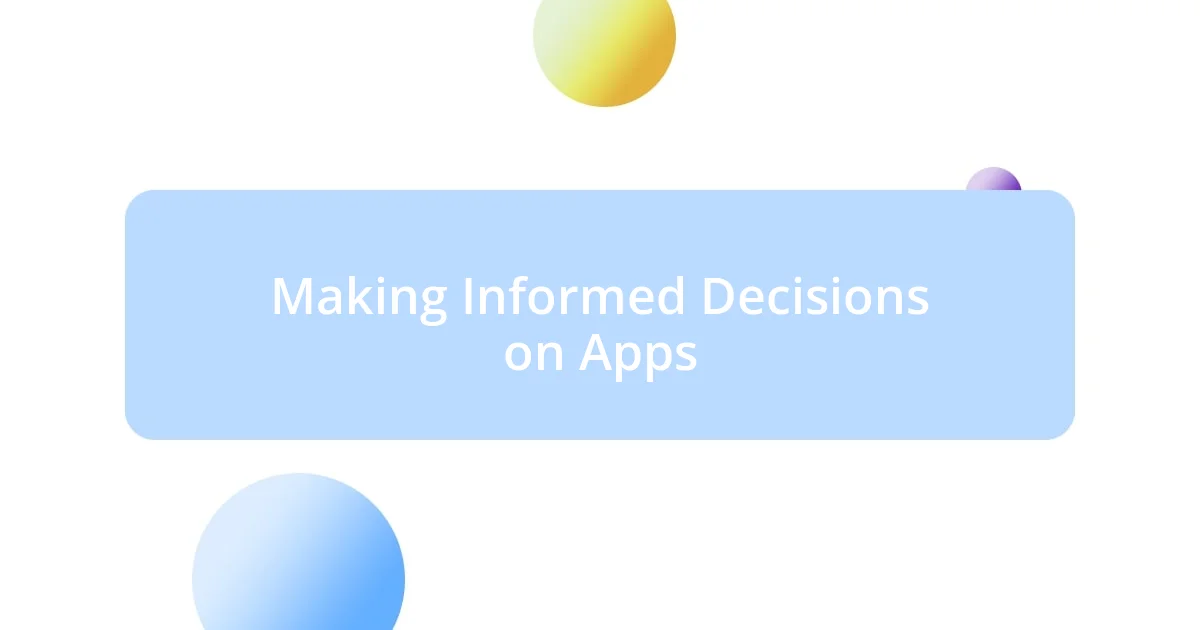
Making Informed Decisions on Apps
Making informed decisions about apps requires a blend of research and intuition. When I assess an app, I often find myself contemplating its necessity versus the data it requests. Just the other day, I downloaded a fitness tracker that wanted access to my location at all times. I paused and thought, does it really need my location data for basic activity logging? This moment of reflection is crucial; it helps me gauge whether an app respects my privacy.
Another aspect I delve into is the permissions an app requests during setup. I remember trying out a popular photo-editing app, which asked for permissions beyond just accessing my camera. I felt uneasy because it wanted to connect to my messages! I often ask myself, why does it need that? Not only do these requests raise red flags, but they also force me to consider the potential implications for my personal data. This kind of critical thinking can steer us away from apps that prioritize their interests over user privacy.
Moreover, I stay curious about the broader privacy landscape of the app. For instance, I often check if the app has had any past controversies. A couple of months ago, I read about an app that faced backlash for mishandling user data. Even though it offered exciting features, that history made me hesitant. It really makes me wonder—can I trust them not to repeat past mistakes? By considering these factors, I feel empowered to make choices that align with my privacy values.