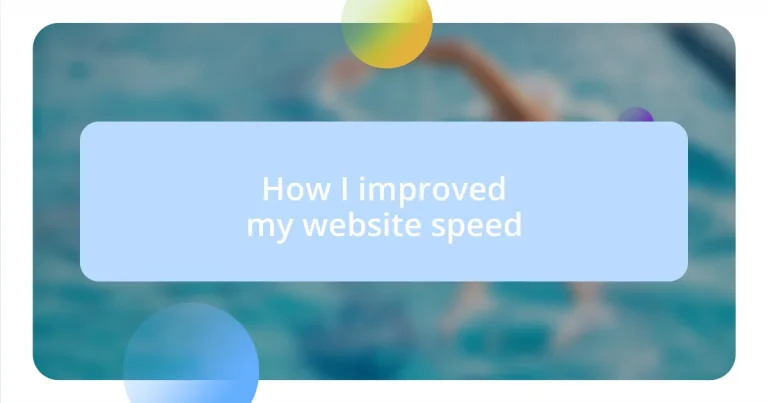Key takeaways:
- Optimizing images and reducing their size dramatically improved website loading times and user engagement.
- Minimizing HTTP requests by consolidating files and utilizing lazy loading techniques significantly enhanced site performance.
- Regular monitoring and A/B testing allowed for ongoing improvements in website speed and a better understanding of user behavior.
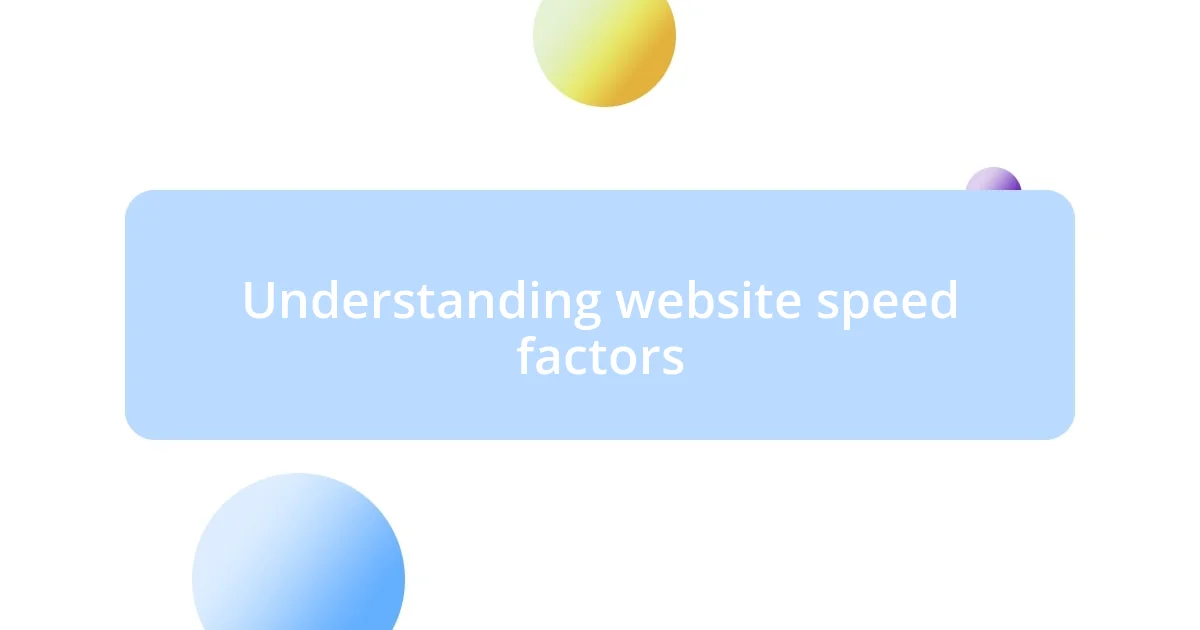
Understanding website speed factors
Website speed is influenced by several key factors, and understanding them can be a game changer. For instance, I once overlooked my image sizes, thinking that high resolutions were always the best choice. It turns out, optimizing those images dramatically improved loading times and made a noticeable difference in user engagement.
Another crucial factor is server response time; it’s one of those areas that can quietly derail your speed efforts. I vividly remember realizing that my hosting provider wasn’t up to par. Switching to a more reliable service not only sped up my site but also boosted my confidence in its performance.
Did you know that unnecessary scripts and plugins can also slow down your site? I found this out the hard way after my site felt sluggish with too many additions. Removing just a few unessential items not only accelerated my website but also gave me clarity on what truly mattered. It’s fascinating how such adjustments can elevate the entire experience for visitors!
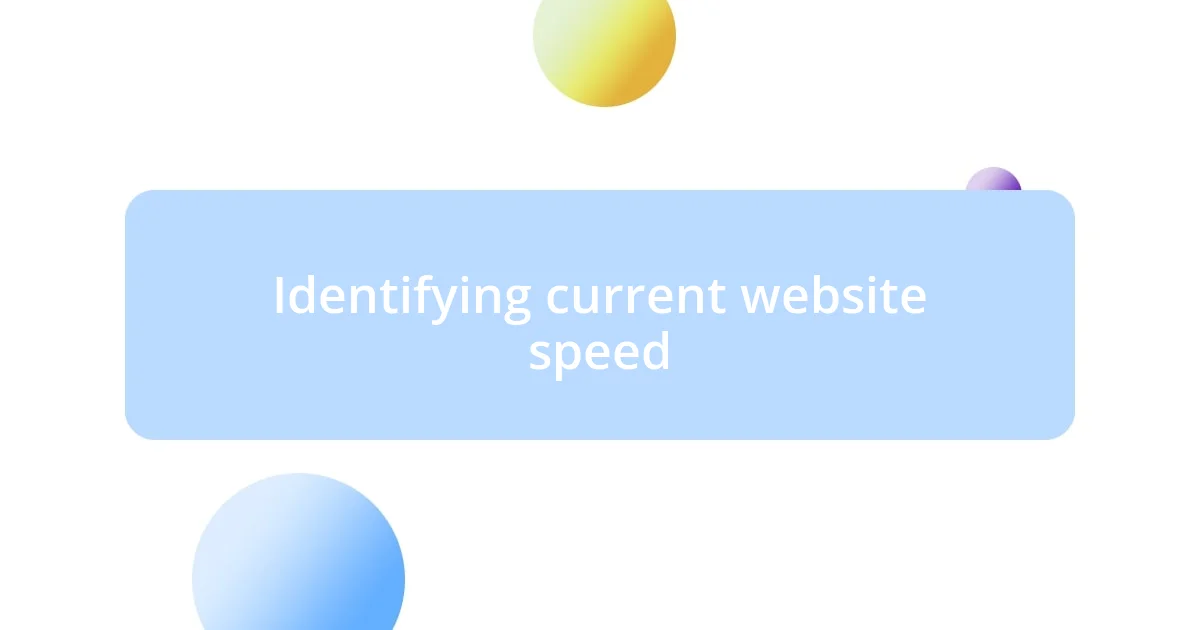
Identifying current website speed
Identifying your current website speed is the first step toward improvement. I remember the moment I decided to check my site’s speed using free online tools like Google PageSpeed Insights. The results were eye-opening; my page was loading at a leisurely 8 seconds. This shocking discovery spurred me into action and made me realize how a slow website could deter visitors.
After getting my speed report, I felt a mix of urgency and determination wash over me. It wasn’t just about numbers; it was about customer experience. I realized that potential customers might just bounce away and miss my offerings. In testing different pages, I found disparities in loading times—my homepage performed far better than my blog posts. This highlighted the need for consistent checks across my entire site.
Now, you might be wondering how to measure your website speed effectively. Various tools are available, but my favorites include GTmetrix and Pingdom. They break down your load times, pinpoint bottlenecks, and offer suggestions. This approach allowed me to prioritize what needed urgent attention versus what could wait, making the process less overwhelming and more manageable.
| Tool | Load Time |
|---|---|
| Google PageSpeed Insights | 8 seconds |
| GTmetrix | 7 seconds |
| Pingdom | 6 seconds |
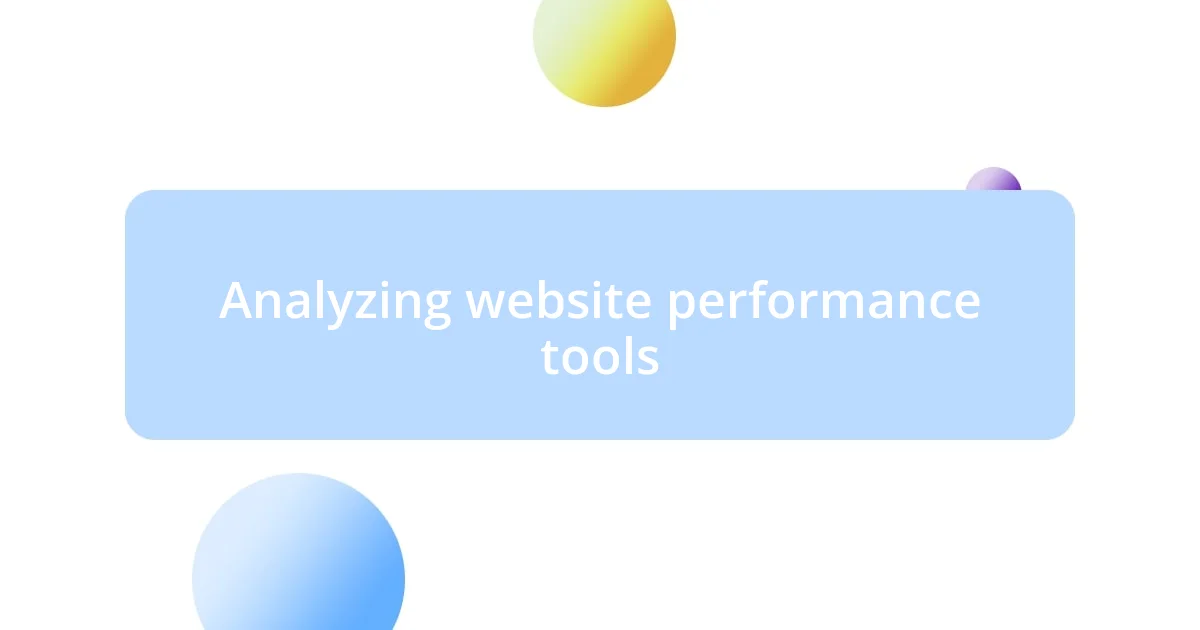
Analyzing website performance tools
Analyzing website performance tools can reveal invaluable insights. When I first started my speed optimization journey, tools like GTmetrix opened my eyes to the specific areas where my website was lagging. I remember feeling an overwhelming sense of hope each time I ran a test and saw tangible metrics that I could address.
Here’s a breakdown of some performance tools I found essential:
– Google PageSpeed Insights: Great for a quick check on how your site performs on mobile and desktop.
– GTmetrix: Offers a detailed analysis, showing load time and waterflow report to pinpoint specific issues.
– Pingdom: User-friendly and provides a real-time view of how different locations experience your website speed.
– WebPageTest: Lets you simulate a range of real-world conditions to scrutinize performance.
– Lighthouse: A built-in Chrome tool that assesses quality and gives you actionable insights.
Tracking my metrics became a personal challenge. I vividly recall running tests late one night, seeking that elusive two-second load time. Each small improvement made me feel like I was climbing a mountain. With every reduction, excitement built up as I imagined how much more enjoyable my website would be for visitors.
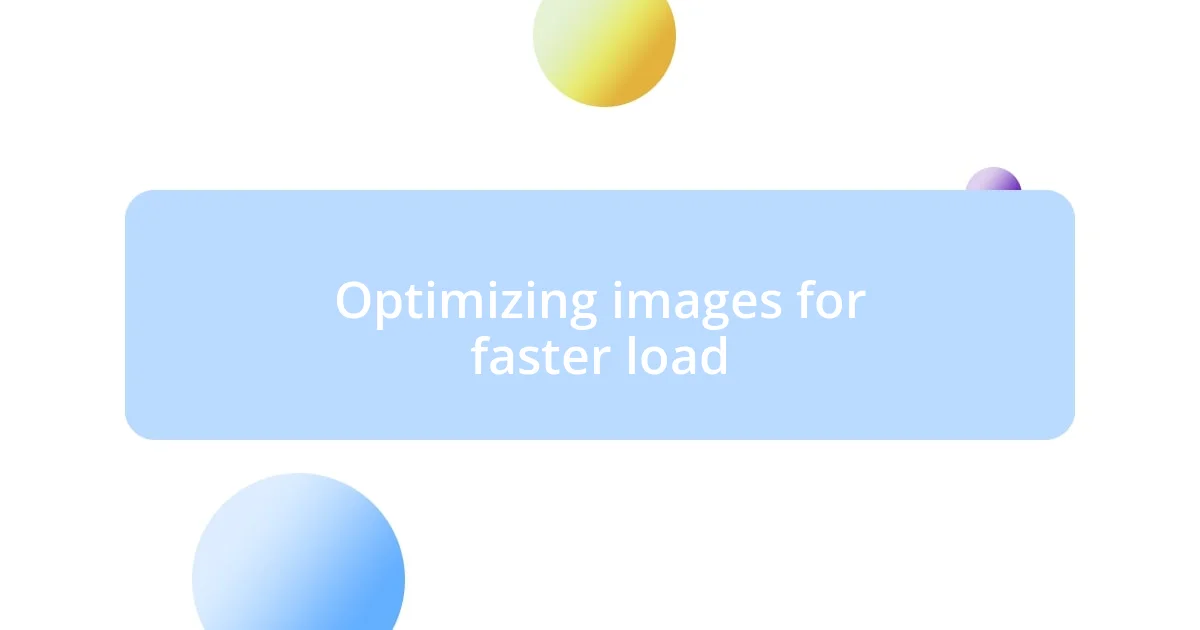
Optimizing images for faster load
Optimizing images was a crucial step in my speed enhancement journey. I remember when I finally understood that the large images I was using were a significant culprit behind my slow loading times. Switching to compressed formats, like WebP, not only reduced their size dramatically but also maintained clarity—what a game changer that was! I often ask myself, why settle for quality when you can have both speed and detail?
As I dived deeper into optimization, I discovered the power of responsive images. By implementing the `srcset` attribute, I ensured that users on mobile devices received appropriately sized images. The difference was palpable; my mobile load times improved significantly, leading to better engagement. It’s fascinating to think how a few clever tweaks can completely elevate user experience, don’t you agree?
Maintaining a balance between image quality and loading speed can feel daunting, but tools like TinyPNG helped me immensely. I could drag and drop images and see significant size reductions without loss of quality. I remember feeling a thrill every time I slashed an image file size by 80%—that sense of triumph was almost addictive!
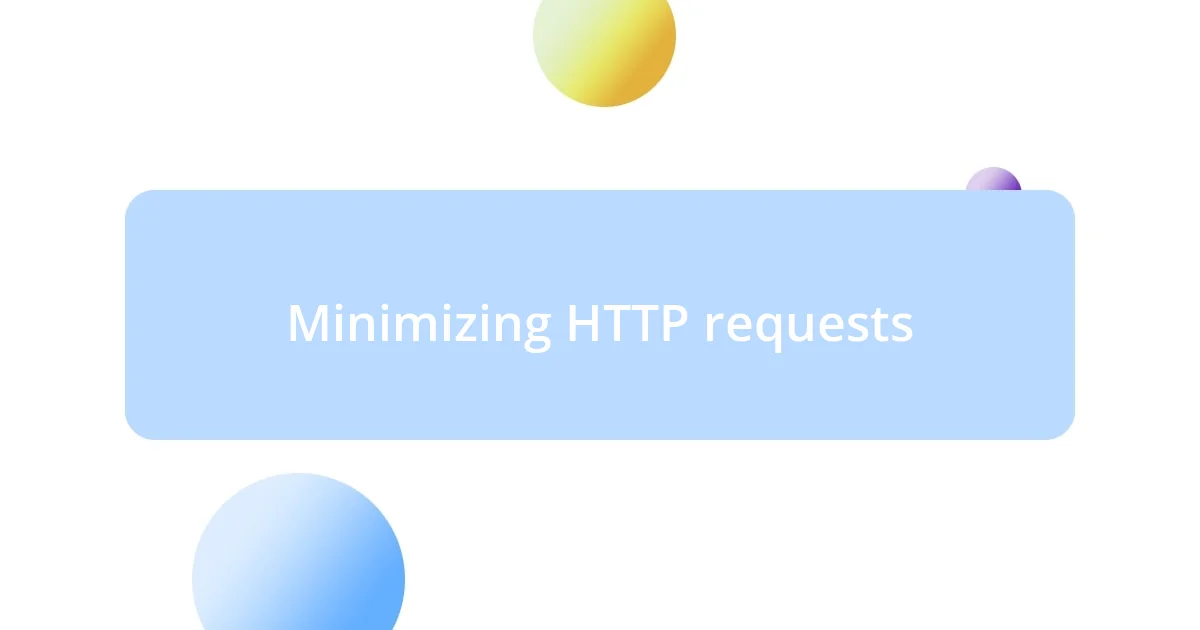
Minimizing HTTP requests
Minimizing HTTP requests was one of the pivotal changes I made while optimizing my website speed. I can still recall the moment I realized how these requests added up like a snowball rolling down a hill. Each time a user loaded a page, their browser had to fetch files like CSS, JavaScript, and images separately. By consolidating files—like merging CSS files—I noticed a significant drop in loading times, making the experience smoother for my visitors. Isn’t it interesting how such a simple adjustment can have a ripple effect on overall performance?
During my optimization efforts, I stumbled across the concept of image sprites, and it felt like finding a hidden gem. Instead of loading multiple images for buttons and icons individually, I combined them into a single image. This way, I reduced the number of requests made to the server. I vividly remember the satisfaction of spotting the reduction in my performance reports. It was like a lightbulb moment that made me ponder, how many little tweaks have I overlooked that could yield big results?
I also experimented with lazy loading for images and videos, which allows content to load only as users scroll down the page. I still remember the first time I implemented this; watching my page load almost instantaneously felt exhilarating. I often wonder how many websites neglect this simple but effective technique. By adopting lazy loading, I gave my visitors faster access to what mattered most, and the feedback I received was overwhelmingly positive. It’s clear that our users appreciate swift, responsive sites just as much as we do!
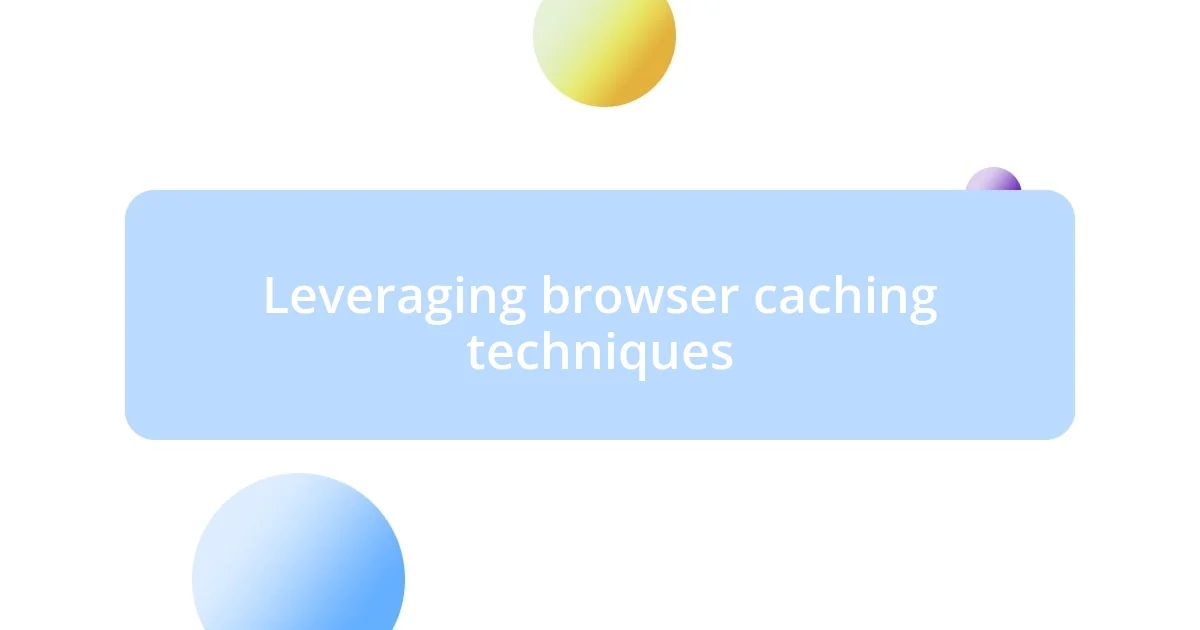
Leveraging browser caching techniques
Leveraging browser caching techniques opened up a whole new realm of optimization for my website. I vividly remember the first time I enabled caching; it was like flipping a switch. Suddenly, returning visitors experienced lightning-fast load times, and it dawned on me how impactful it can be when users don’t have to reload the same resources over and over. It really made me think: why would I want to make my audience wait when a simple change could keep them engaged?
Implementing caching headers was another game changer for me. By setting expiration dates for images, scripts, and stylesheets, I ensured that browsers could store these assets locally instead of re-fetching them every time a user visited. I recall the thrill of analyzing my site’s performance metrics afterward; the difference was almost electric! It’s incredible how a little foresight in web design can lead to a smoother user experience—and all it took was a bit of planning!
As I dived into more advanced caching techniques, I encountered tools like Redis and Varnish. These solutions seemed daunting at first, but once I got the hang of them, they transformed the way my website handled requests. I’ll never forget the excitement of seeing my site handle peak traffic effortlessly. It struck me that caching isn’t just about speed; it’s about providing an experience that keeps users coming back. Isn’t that the ultimate goal for every website owner?
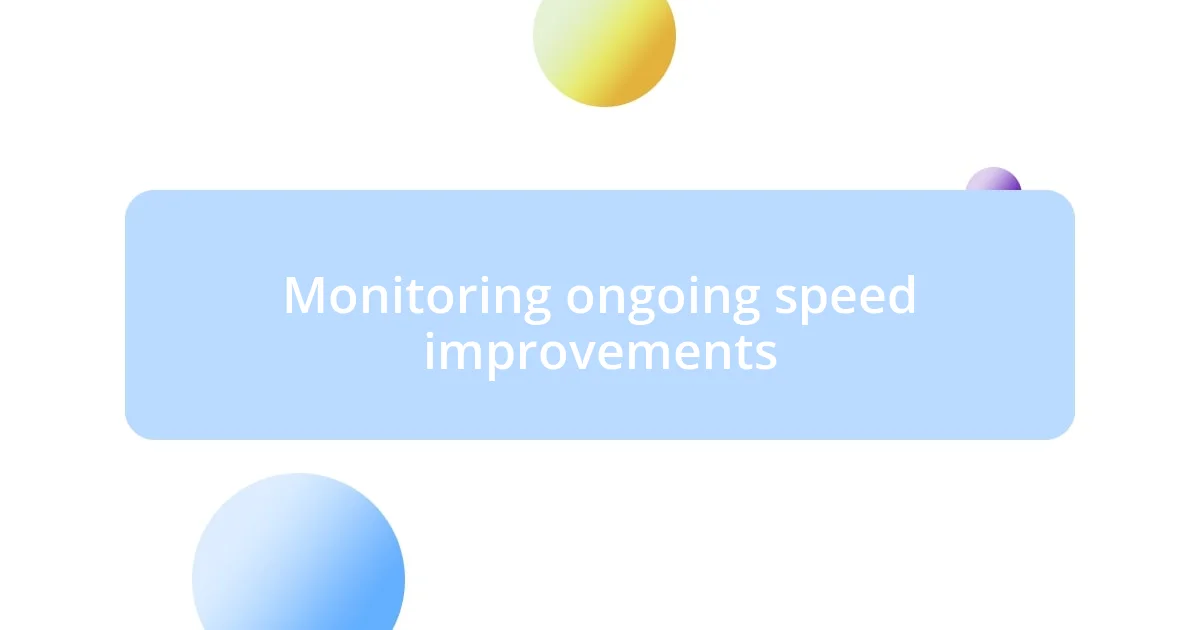
Monitoring ongoing speed improvements
Monitoring ongoing speed improvements has been an eye-opening experience for me. I remember the first time I set up tracking tools, like Google PageSpeed Insights, to regularly check my website’s performance. It was almost like looking in a mirror; the data reflected not just the speed but the health of my site. Each metric told a story, helping me identify aspects that needed attention. Isn’t it amazing how numbers can guide our decisions?
I have to admit, the thrill of seeing my loading times decrease felt like a personal victory. I started tracking my site’s speed weekly and analyzing changes to ensure my optimizations were working. I was surprised by how small tweaks here and there could lead to noticeable improvements. It made me wonder—how often do we overlook monitoring in our improvement journey, focusing only on initial changes?
Another layer I added was A/B testing for different speed optimization strategies. I vividly recall running tests comparing before and after results. Watching users engage more with the faster version of my site was rewarding! Could it be that these incremental adjustments are what truly transforms user experience? This ongoing commitment to monitoring has not only improved my website speed but also deepened my understanding of my audience’s behavior.