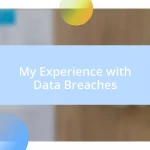Key takeaways:
- Effective permissions management enhances productivity and trust within teams by clearly defining access levels and fostering open communication about access needs.
- Implementing Role-Based Access Control (RBAC) ensures that team members have appropriate access based on their roles, thereby minimizing risks and improving security.
- Regularly reviewing and updating permissions creates accountability, aligns access with evolving project needs, and empowers team members to maximize their potential.
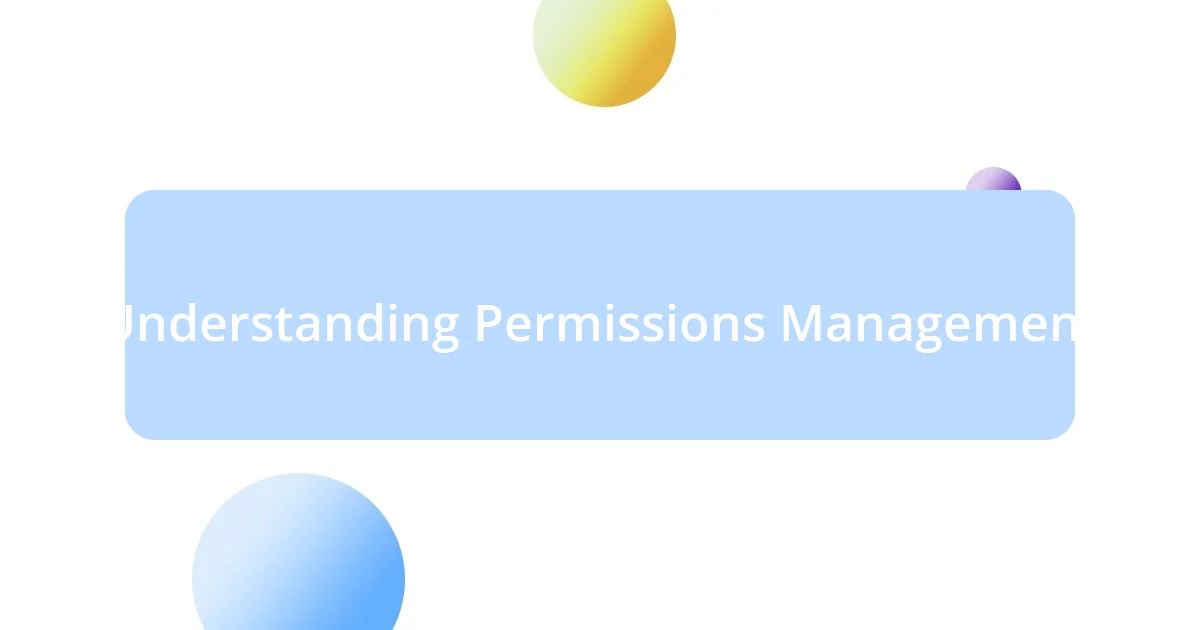
Understanding Permissions Management
Permissions management is the framework that governs who has access to what within an organization. I remember a time when I had to redefine access levels in a previous role, and it was eye-opening to see how a seemingly simple change impacted my team’s productivity. It made me question: are we giving too much access, or not enough?
On many occasions, I’ve witnessed the chaos that ensues when permissions aren’t managed correctly. For instance, I once worked on a project where too many people had edit rights to a critical document, leading to confusion and conflicting changes. It’s fascinating how much clarity and control can stem from a comprehensive understanding of who needs access and why.
Ultimately, effective permissions management isn’t just about security; it’s about building trust within your team. When team members feel their roles are respected and defined, it fosters a collaborative environment. Have you ever felt overwhelmed by information overload because the wrong people had access? It’s a vital aspect that deserves our attention, and it can make a substantial difference in how smoothly operations run.
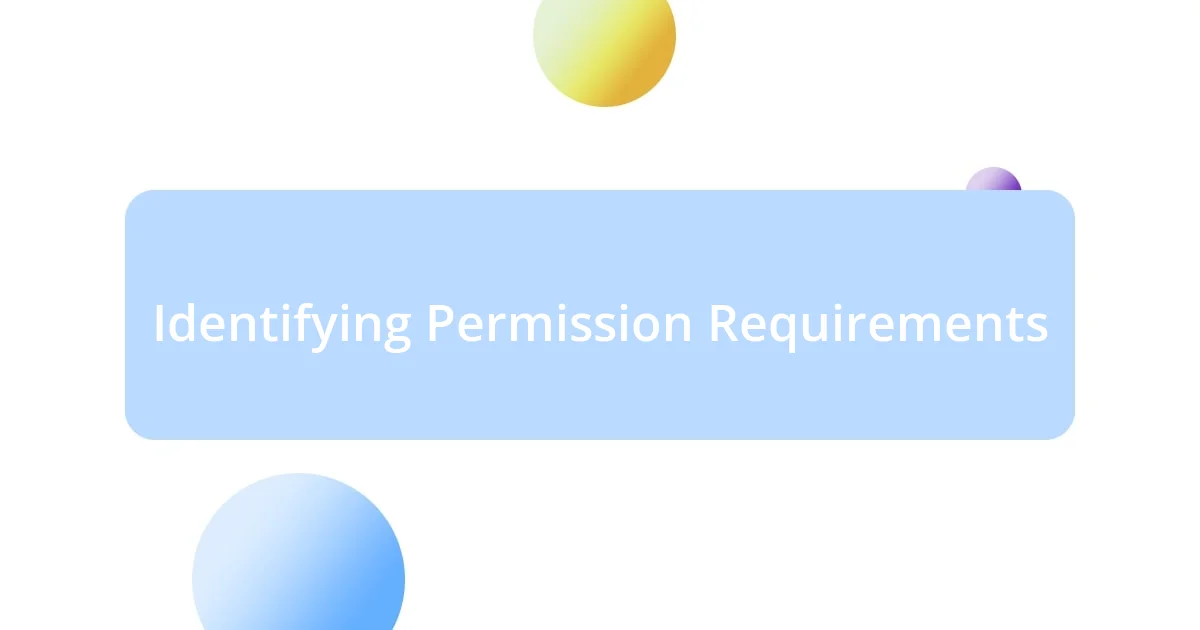
Identifying Permission Requirements
Identifying permission requirements begins with understanding your team’s roles and the tasks they need to accomplish. In my experience, I’ve found that having a clear map of responsibilities can illuminate access needs. For example, when I started a new project, I conducted one-on-one interviews with team members to learn about their day-to-day functions. This not only helped me grasp who needed what access but also fostered a sense of ownership and engagement among them.
To effectively identify permission requirements, consider these key aspects:
- Role Clarity: Define what each team member does and what tools or information they need.
- Task Analysis: Evaluate specific tasks that individuals or groups will undertake and assess the minimum necessary access.
- Risk Assessment: Understand the potential implications of granting access. What could go wrong if someone has permission they don’t require?
- Feedback Loops: Implement mechanisms for team members to voice concerns or changes regarding their access needs, ensuring the system remains dynamic.
- Documentation: Keep a record of permission requirements, evolving alongside project needs and team structure.
I recall a situation where one of my colleagues needed access to a system to fulfill their role, but it took time to recognize this gap. By the time we granted permission, several deadlines had passed, emphasizing how critical it is to proactively identify these needs. It really drove home the importance of being ahead of the curve in permissions management.
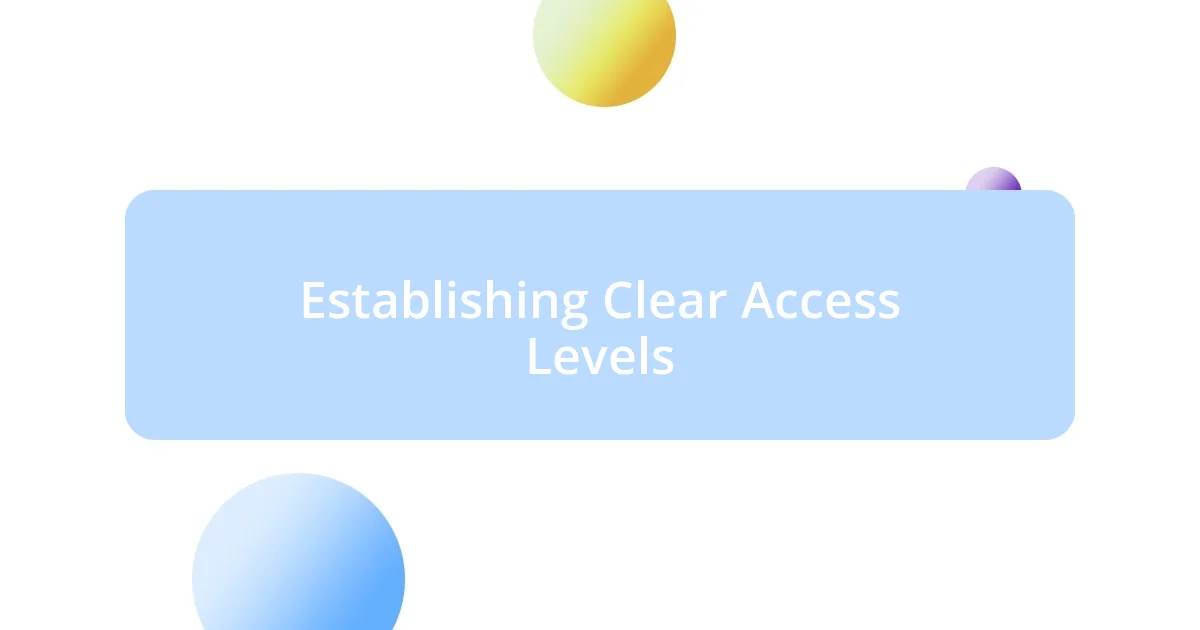
Establishing Clear Access Levels
Establishing clear access levels is crucial for maintaining security and efficiency. Reflecting on times I’ve navigated this task, I recall a specific project where we delineated access based on team members’ experience. It was interesting to see how creating different access levels—such as “view,” “edit,” and “admin”—not only streamlined workflow but also boosted morale. Team members felt empowered because they had access appropriate to their expertise, ensuring everyone contributed effectively without confusion.
In another instance, I found that miscommunication about access levels led to a frustrating experience. A team member with “edit” rights accidentally altered a key presentation. After that, we implemented a clearer structure, categorizing access into essential levels: “No Access,” “Read Only,” and “Full Access.” This new approach minimized errors while simultaneously clarifying responsibilities. It’s fascinating how simple adjustments can significantly enhance both productivity and accountability.
It’s important to remember that establishing clear access levels isn’t a one-time task; it requires regular evaluation. During retrospectives, I often ask team members if their access is still suitable for their roles. This ongoing dialogue has uncovered hidden gaps in access that, once addressed, made a noticeable difference in our workflow. My experience shows that when we engage in conversations about permissions, we foster a culture of trust and empowerment.
| Access Level | Description |
|---|---|
| No Access | Users cannot view or edit files. |
| Read Only | Users can view but not alter documents. |
| Edit | Users can view and alter files. |
| Admin | Full control over files and settings. |

Implementing Role-Based Access Control
Implementing Role-Based Access Control (RBAC) is like crafting a tailor-made suit for your organization’s needs. I remember stepping into a new role where the previous access structure was haphazard and confusing. After evaluating team functions, I realized we needed to associate specific roles with precise access levels to mitigate risks. This allowed us to streamline our processes and significantly enhance security by ensuring only the right people had the right access.
In practice, I’ve found that collaboration is essential when implementing RBAC. During one project, I gathered a diverse group of stakeholders to discuss their access needs. I was struck by how open and enthusiastic they were to share their experiences. They highlighted challenges they faced with existing permissions that hindered productivity. Without that dialogue, we would have risked overlooking crucial access requirements, leading to inefficiencies or possible security breaches.
One fundamental question I often ask myself is: “How will this access empower my team and protect our data?” There was a moment when I granted a junior member admin access inadvertently. It was a learning moment for me—one that underscored the importance of strict role definitions and vigilant permissions review. Implementing RBAC isn’t just about following a procedure; it’s about creating an environment where everyone feels secure and enabled to do their best work.

Monitoring and Auditing Permissions
Monitoring and auditing permissions is vital to maintaining a secure and efficient workspace. I recall a time when I led a project with a complex permissions structure, and I felt a bit overwhelmed by the intricacies. After implementing regular audits, I quickly realized just how many users still held unnecessary permissions. The sheer volume was alarming, and it opened my eyes to the crucial task of ongoing oversight. It’s fascinating how a simple check-in can unveil potential vulnerabilities that could have serious consequences.
In my experience, I’ve found that conducting permission audits isn’t just about identifying who has access; it’s also about understanding why they need it. I vividly remember engaging in a deep discussion with my team, where I asked, “What are your current challenges with access?” The insights were incredibly illuminating, revealing that some team members felt restricted while others were overwhelmed with unnecessary permissions. This dialogue made me appreciate how audits can also enhance communication and understanding within the team.
What’s particularly rewarding is when monitoring leads to informed decisions about access adjustments. After my last audit, I was able to grant more autonomy to a talented team member who had been underutilized due to restrictive permissions. Their excitement was palpable, and seeing them step up made it clear just how empowering the right permissions can be. I always find myself asking: “Are we truly maximizing our team’s potential?” Regularly revisiting and adjusting permissions isn’t merely a task; it’s a transformative practice that can profoundly impact morale and productivity.
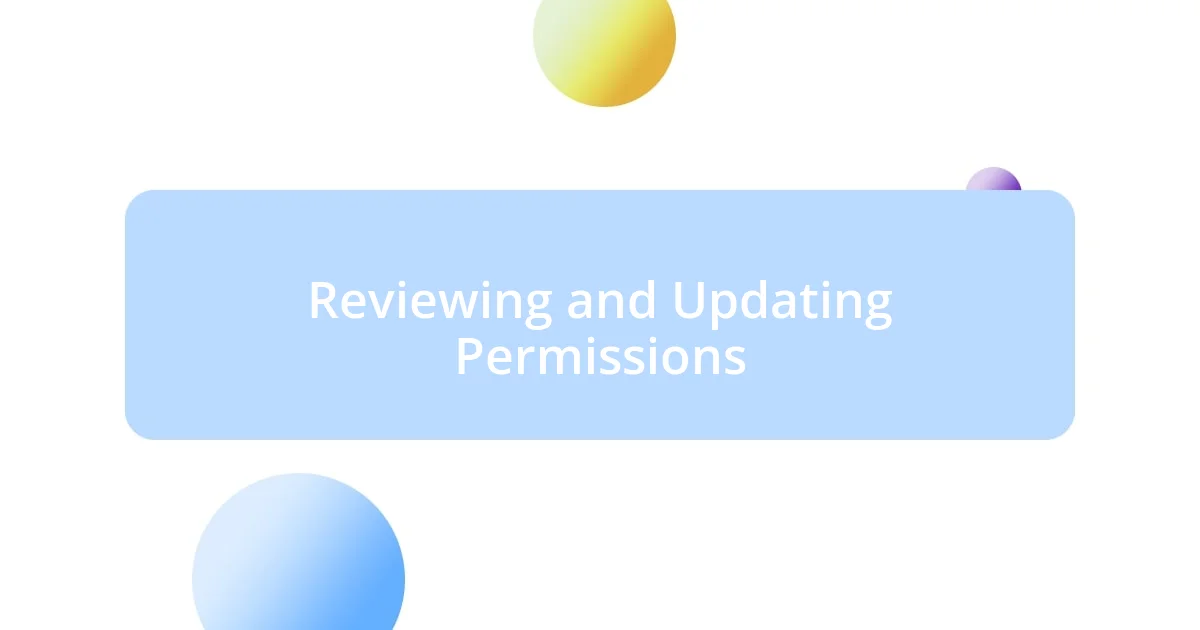
Reviewing and Updating Permissions
Reviewing and updating permissions is not just a routine task; it feels like tuning a finely crafted instrument. I remember a period when I was overwhelmed by the sheer number of access requests pouring in. After reassessing and pruning excessive permissions, I felt a surge of relief. It was as if I cleared a fog, enabling my team to navigate their roles with clarity and purpose.
In my experience, the impact of regularly reviewing permissions extends beyond security; it fosters a culture of accountability. I’ll never forget the meeting where I openly discussed access changes with my team. Several members shared their relief and appreciation for the new clarity. Their reactions highlighted how transparent communication about permissions can genuinely improve trust and collaboration. It made me realize that these reviews often unveil not just security gaps, but also opportunities for growth.
One thought that lingers in my mind during these reviews is: “Are we aligning our permissions with evolving project needs?” Just last month, I noticed that a few permissions hadn’t been updated to reflect new responsibilities. By engaging with my colleagues about their current projects, I discovered a couple of rising stars who needed more access to showcase their skills. Updating permissions became an empowering moment for the entire team, reinforcing the idea that regular reviews are not only about compliance but also about harnessing team potential.

Best Practices for Managing Permissions
Managing permissions effectively involves establishing clear guidelines and consistently enforcing them. I remember a particularly chaotic week when I realized that my team was struggling with access confusion; several members were unsure about who had the authority to approve changes. This situation highlighted the importance of creating and sharing a well-defined permissions matrix. Such a matrix serves not only as a reference but also as a tool to promote accountability and clarity. Doesn’t it make sense to have a road map to guide everyone?
Another best practice I’ve found invaluable is to solicit feedback regularly. I once organized a quick survey after a major project launch, asking team members about their access experiences. To my surprise, many expressed that the process felt cumbersome, with too many unnecessary steps. This feedback prompted immediate revisions, improving not just efficiency but also morale. I often wonder: how can we enhance our workflows if we don’t first understand the lived experiences of our team?
Lastly, integrating automation into permission management can be a game changer. I recall a time when our approval process was painfully manual, leading to delays and frustrations. After we introduced automated workflows, the entire team felt a renewed sense of confidence. Automation not only sped up the process but reduced human error significantly. Isn’t it fascinating how technology can streamline what often feels like a daunting task? Embracing smart solutions ultimately allows us to focus on what truly matters—empowering our teams.