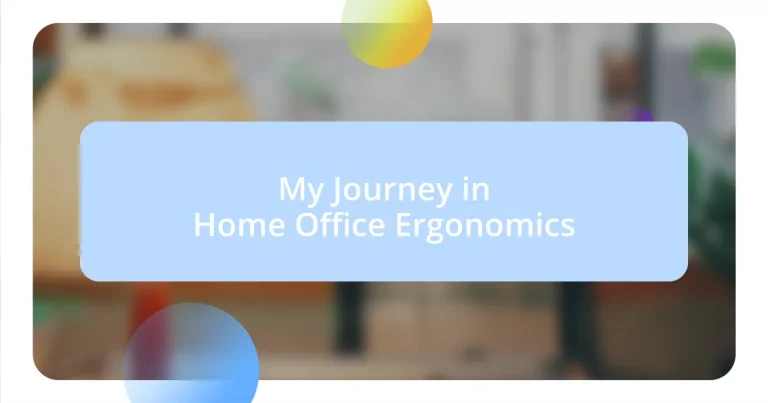Key takeaways:
- Ergonomic adjustments, like proper monitor height and desk organization, significantly enhance comfort and productivity in a home office.
- The right office chair, with adjustable features and lumbar support, is crucial for maintaining long-term comfort and reducing discomfort during work hours.
- Incorporating regular movement and breaks into the workday can rejuvenate focus, energy levels, and overall well-being.
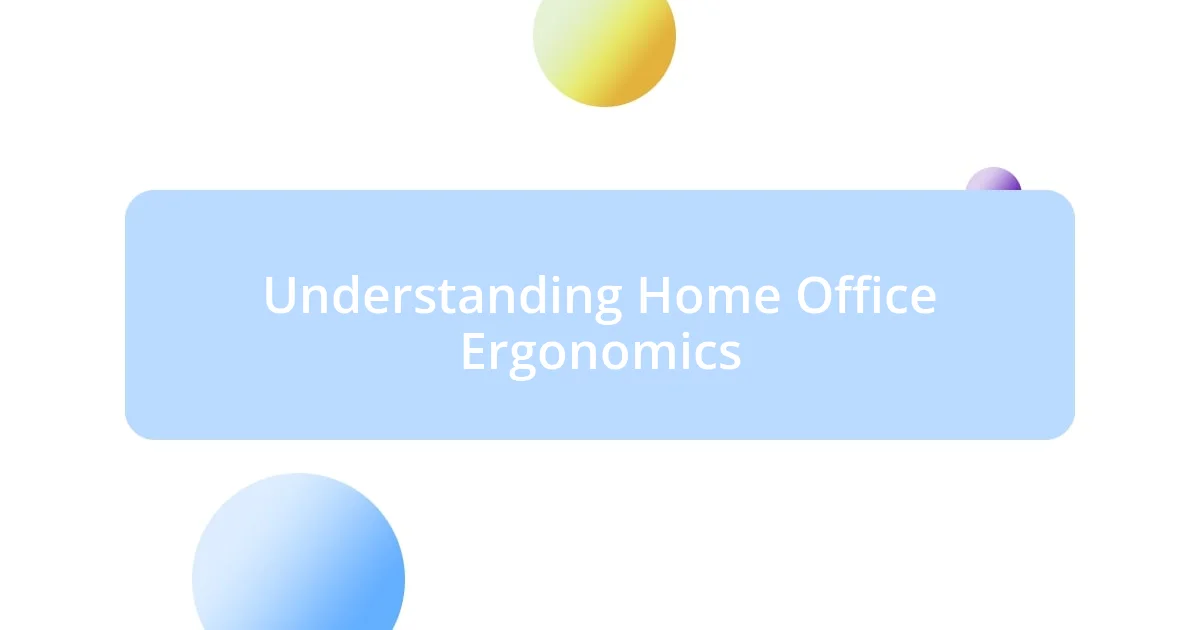
Understanding Home Office Ergonomics
Ergonomics in the home office isn’t just about adding a fancy chair; it’s about creating a workspace that supports your body and well-being. I remember when I first switched to a standing desk, and the relief I felt from my aching back was immediate. It made me wonder—how often do we think about how our setups affect our daily comfort and productivity?
One of the key factors in understanding home office ergonomics is posture. I’ve found that something as simple as adjusting my computer monitor to eye level has made a world of difference. Have you ever caught yourself slouching during a long work session? You might be surprised how a minor tweak can boost your focus and energy levels throughout the day.
Another aspect to consider is the arrangement of your workspace. I once spent weeks struggling with a cluttered desk and an ill-placed keyboard. It wasn’t just frustrating; it genuinely impacted my motivation. This leads me to ask—how organized is your workspace, and are there small changes you could make to create a more inviting environment?
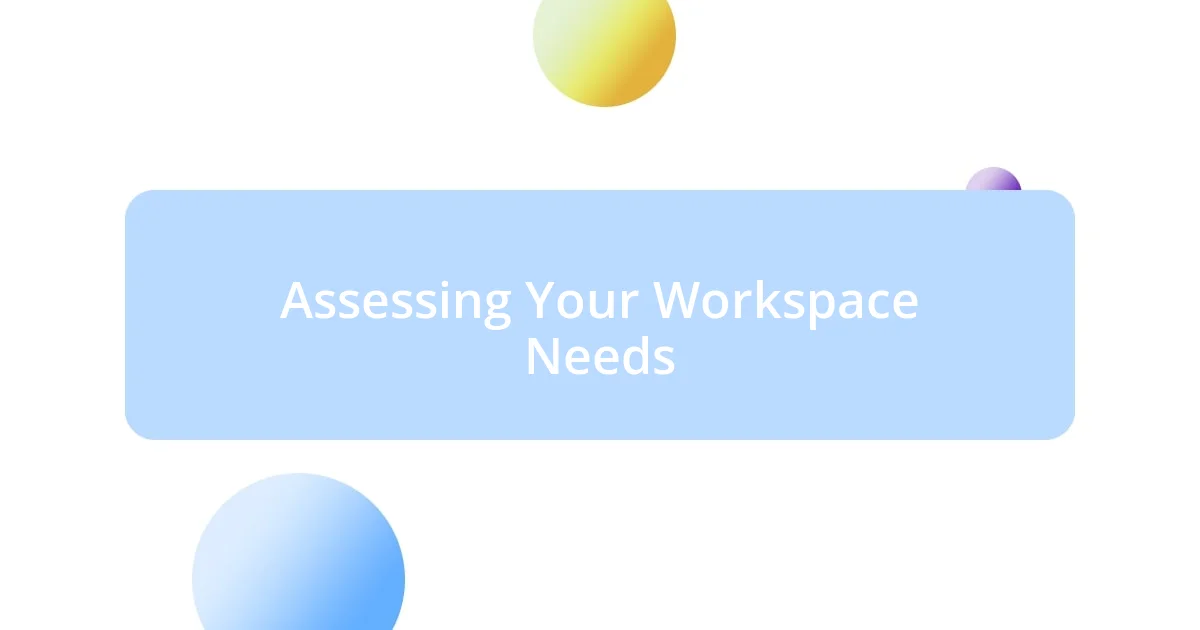
Assessing Your Workspace Needs
I’m a firm believer that assessing your workspace needs is an essential first step in creating an effective home office. It’s not just about what looks good; it’s about what feels right. I once thought my workspace was perfectly set up until I realized how often I leaned forward to reach my keyboard. That small habit left me with tension headaches that lingered longer than I’d like to admit. Taking a moment to evaluate your specific needs can prevent discomfort down the line.
To help you with this assessment, consider the following factors:
- Ergonomic Chair: Do you have a chair that supports your lower back?
- Desk Height: Is your desk at a comfortable height for sitting or standing?
- Monitor Position: Is your screen at eye level to avoid neck strain?
- Lighting: Is your workspace well-lit, reducing eye strain while working?
- Clutter: How organized is your desk? Is it filled with items you rarely use?
- Foot Position: Are your feet flat on the ground, or do they dangle?
Taking the time to address these aspects can transform your office into a space where you not only work but thrive. I still remember the day I rearranged my desk to create a more open feel; I felt lighter and more productive immediately.
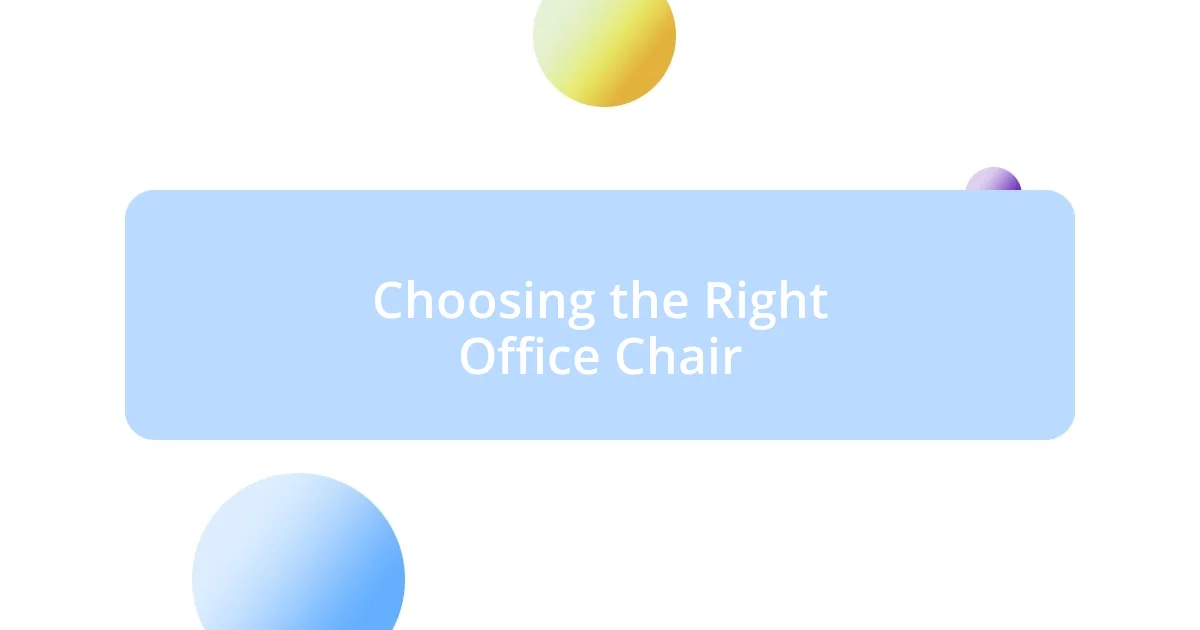
Choosing the Right Office Chair
When it comes to choosing the right office chair, I can’t stress enough how crucial this decision is for your comfort and overall productivity. I once picked a chair solely because it was on sale, and while it looked great, it offered little support. Within a week, I found myself dreading long work hours, often shifting uncomfortably while trying to concentrate. A chair that truly meets your needs can be a game changer.
I’ve learned that the best chairs should have adjustable features. When I invested in one with lumbar support and adjustable height, I felt like I finally found my sweet spot—my back thanked me. Have you ever noticed how a poorly supportive chair can distract you from your work? Comfort should never be an afterthought.
Taking the time to read reviews and test out chairs might sound tedious, but I assure you it’s worth it. After trying various styles, I stumbled upon a mid-back ergonomic chair that cradled my body perfectly. I realized that this kind of investment isn’t just for today; it’s about safeguarding my health for the future. Trust me, your body will thank you in the long run.
| Chair Type | Key Features |
|---|---|
| Ergonomic Chair | Adjustable height, lumbar support, seat depth adjustment |
| Task Chair | Compact design, swivel base, moderate padding |
| Executive Chair | High back, plush cushions, often leather upholstered |
| Mesh Chair | Breathable material, support for back, good airflow |
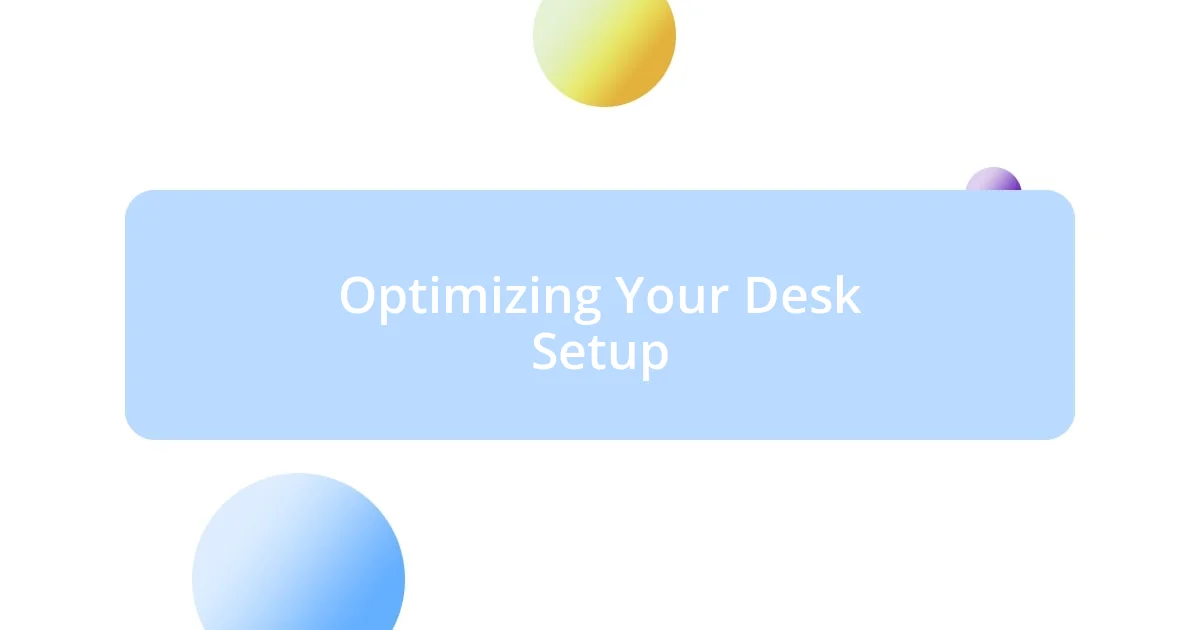
Optimizing Your Desk Setup
Once I adjusted my desk setup, that’s when everything began to click for me. I made sure that my desk was at elbow height, allowing my arms to rest comfortably while typing. It’s such a small tweak, but trust me, the difference in how I felt after a long workday was astounding—my wrists no longer ached, and I could focus better.
Monitor placement was another game changer in my journey. I remember the strain I felt every time I had to tilt my head up or down just to see the screen properly. By raising my monitor to eye level using a simple stand, I noticed a decline in my neck discomfort almost immediately. Can you imagine how much energy I wasted before that? I encourage you to test the heights of yours—it might just liberate you from those annoying little aches.
One final tip: keep your desk organized and clutter-free. I once had a mountain of paper stacked high—it was overwhelming. Reducing the visual chaos allowed my mind to concentrate on the task at hand, making my workflow smoother and more efficient. Have you ever noticed how a clean space can clear your mind? It is definitely worth the effort to maintain a tidy environment, as it can lead to greater productivity and less stress.
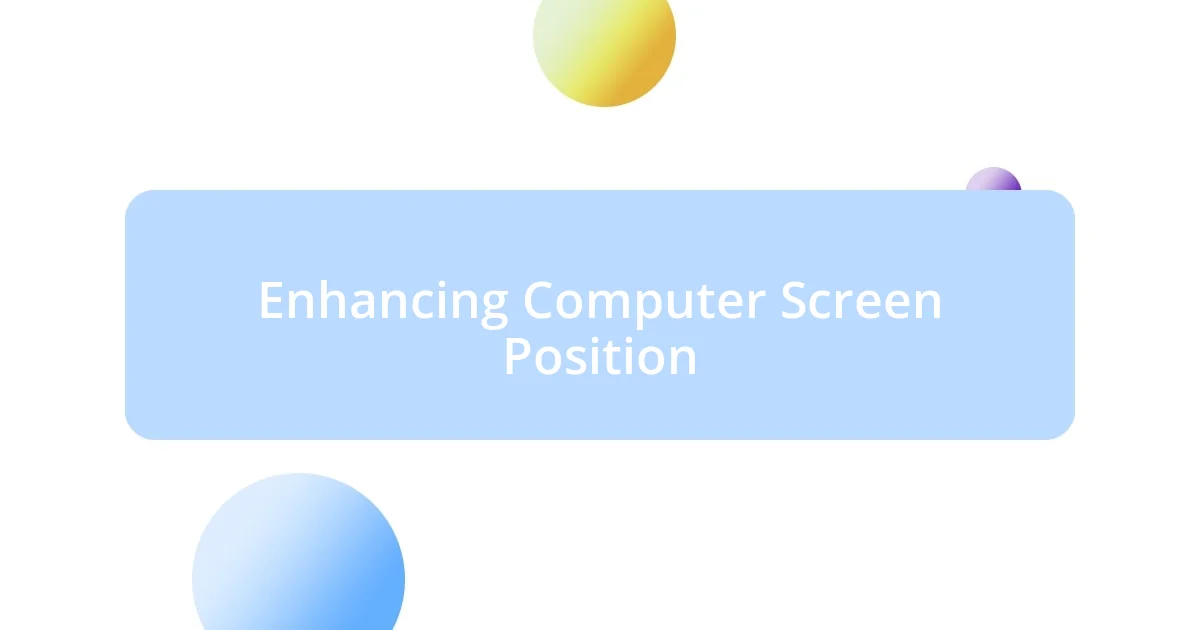
Enhancing Computer Screen Position
I’ve realized that positioning my computer screen was a pivotal moment in my home office experience. Initially, I had my monitor just below eye level, and it didn’t take long for the strain to turn into persistent headaches. Once I elevated my screen to eye level, it was as if a fog had lifted. Have you ever felt that relief when making a simple adjustment that profoundly impacts your comfort?
Finding the right distance from the screen was another key factor. I used to sit about two feet away, thinking that was close enough. However, once I moved it closer to about an arm’s length away, everything changed. It was a game changer for my focus and energy. I no longer squinted; instead, I felt more engaged and alert. It’s fascinating how such a small change can lead to such a big difference in how you feel while working.
One technique I swear by is the “20-20-20 rule.” Every 20 minutes, I look at something 20 feet away for 20 seconds. Now, I can’t tell you how much this simple practice has reduced my eye strain. It seemed trivial at first, but I quickly understood its importance after a colleague taught it to me. Have you tried it? I promise you’ll be surprised at how refreshed your eyes can feel with just a few moments of respite.
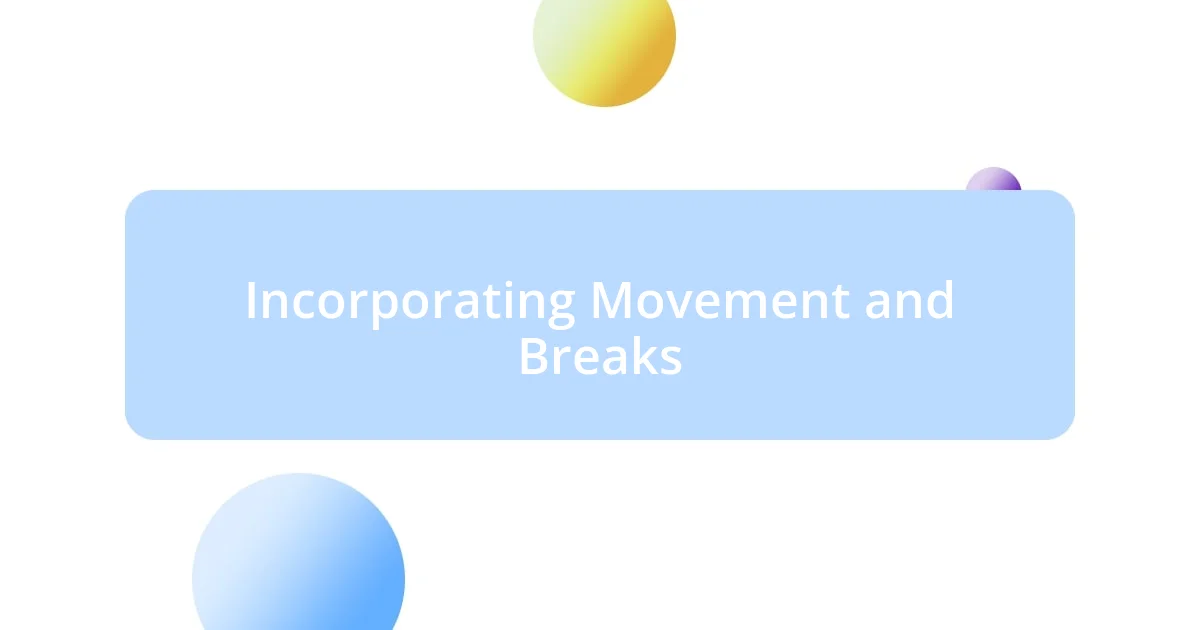
Incorporating Movement and Breaks
Incorporating movement into your workday is a game changer. I used to get so wrapped up in my tasks that I’d forget to stand up for hours. Once I started setting a timer to remind myself to move every hour, it felt like a breath of fresh air. Just a simple five-minute walk around my home or some light stretching worked wonders for my energy levels. Have you ever noticed how even a brief break can rejuvenate your focus?
I also made a habit of integrating mini workouts into my breaks. Instead of mindlessly scrolling through my phone, I’d do a quick set of squats or lunges. It was amazing how those short spurts of activity helped shake off the tension from sitting too long. Plus, they sparked a sense of accomplishment, which kept me motivated throughout the day. Don’t you think it’s empowering to find little ways to stay active even within a busy schedule?
Lastly, a conscious effort to take longer breaks has been invaluable. I remember my first attempt at a proper lunch break; I actually made it a point to step away from my desk. I savored my meal without distractions, which turned it into a restorative ritual. I emerged refreshed and often with new insights about my work. Isn’t it funny how stepping away can sometimes bring clarity that staying put never could?
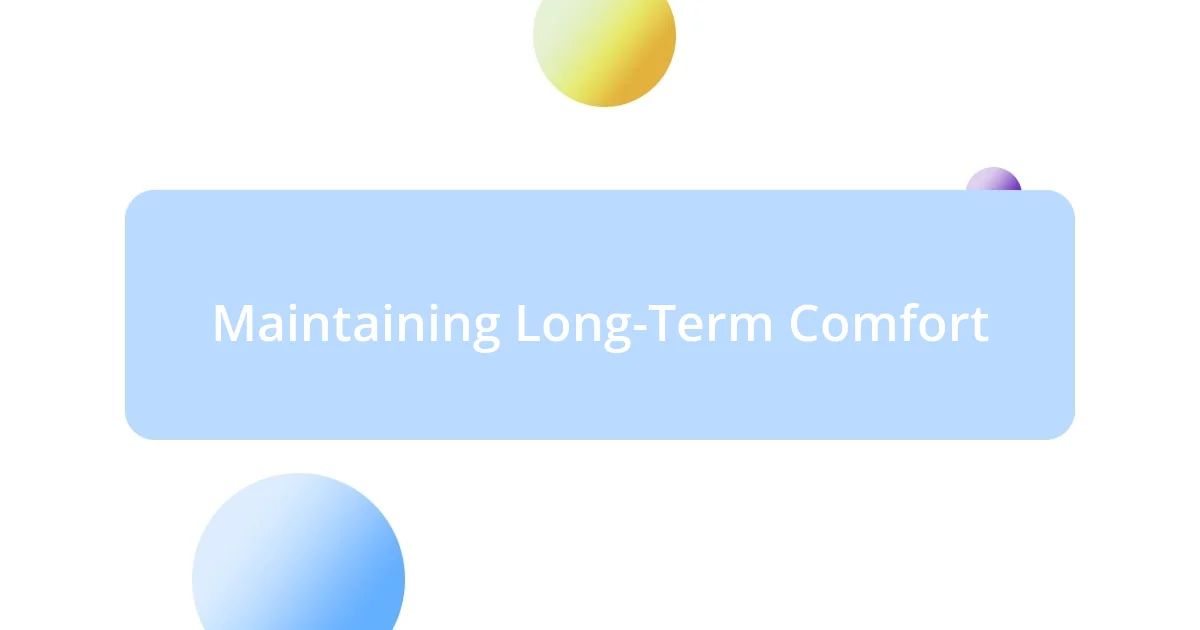
Maintaining Long-Term Comfort
Finding the right chair transformed my workspace into a sanctuary of comfort. I vividly remember the difference when I invested in a chair that supported my lower back and offered adjustable armrests. At first, I thought any chair would do, but after a long day in a poorly designed seat, I understood that discomfort could seep into my mood and productivity. Have you ever found yourself fidgeting during a meeting, distracted by the pain in your back?
Moreover, the arrangement of my desk has played a huge role in my long-term comfort. I once struggled to reach my mouse and keyboard because they were too far away, leading to constant strain in my shoulders. By bringing everything closer and adjusting the height of my desk, I found a more natural posture that drastically reduced tension. It’s amazing how the right setup can make hours of work feel more like a breeze than a chore.
Lastly, I’ve embraced the idea of personalizing my space with elements that uplift my mood. Whether it’s a favorite plant or a small photo from a cherished memory, these touches create a workspace that feels inviting. Each time I glance up from my screen, I’m reminded of positive experiences, which boosts my overall satisfaction. Isn’t it fascinating how a bit of personalization can make a daily grind feel more enjoyable?