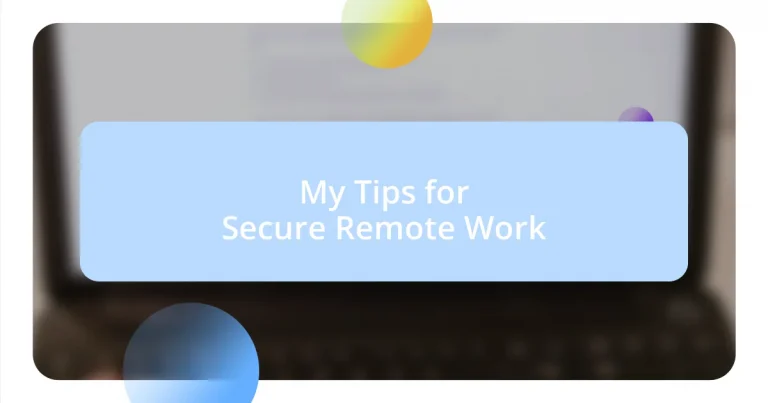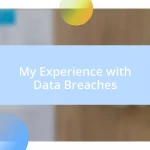Key takeaways:
- Understanding secure remote work requires a culture of awareness, proactive measures, and appropriate tools like VPNs and 2FA.
- Implementing strong password management practices, including the use of password managers and regular updates, is vital for protecting accounts.
- Creating a secure workspace involves both digital tools and a comfortable physical environment, ensuring privacy and minimizing distractions.
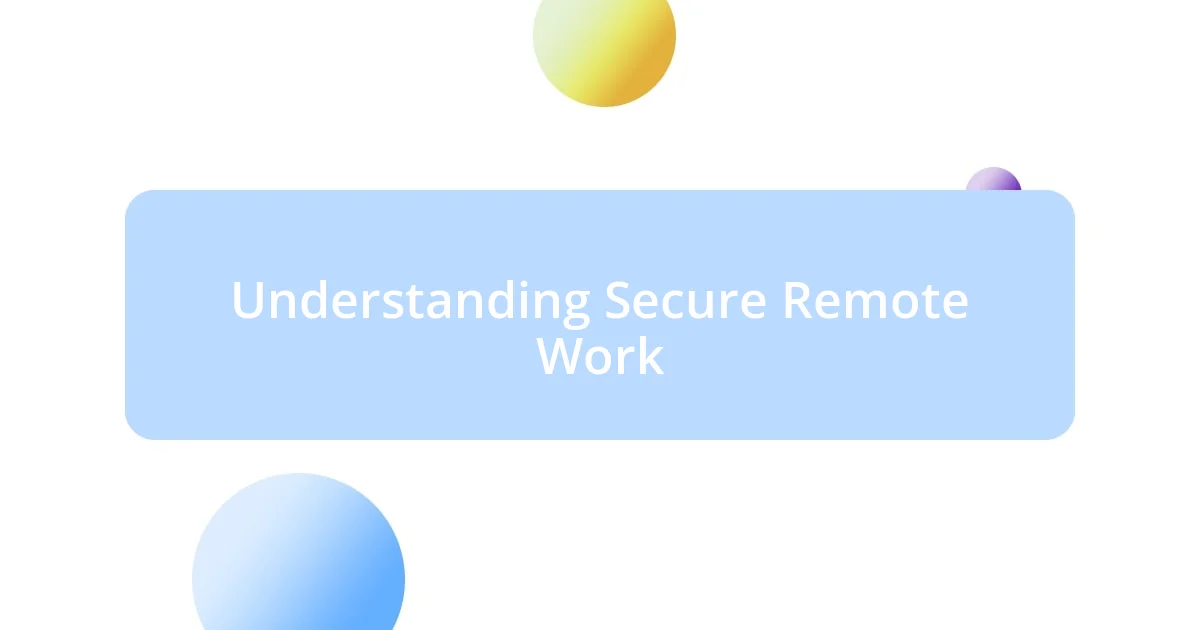
Understanding Secure Remote Work
When I first transitioned to remote work, I quickly realized that physical distance could lead to a false sense of security. It’s easy to forget that cyber threats are lurking everywhere, and without the right measures in place, sensitive data can be just as vulnerable at home as in the office. Have you ever wondered how secure your home network really is?
Understanding secure remote work isn’t just about technology; it’s about fostering a culture of awareness and responsibility. I remember a colleague who, despite being tech-savvy, fell victim to a phishing email that compromised company data. It was a stark reminder that everyone, regardless of their expertise, must be vigilant and actively participate in their own security.
Moreover, cultivating a secure remote work environment involves using tools like VPNs and encrypted communication platforms. For instance, I now refuse to use public Wi-Fi for work-related tasks, as I once experienced a close call where my connection was intercepted. That moment taught me the importance of adopting preventative practices and taking control over my digital workspace. What about you—have you taken steps to protect your remote work environment?

Essential Tools for Remote Security
When it comes to securing your remote work, having the right tools is absolutely essential. I’ve come to rely deeply on a few key resources that truly bolster my security. For instance, the moment I integrated a quality virtual private network (VPN), I felt a weight lifted off my shoulders. It’s amazing how much peace of mind comes from knowing my online traffic is encrypted and my IP address is masked.
Here are some essential tools I wholeheartedly recommend:
- VPN (Virtual Private Network): Encrypts your internet connection, helping to shield your data from prying eyes.
- Two-Factor Authentication (2FA): Adds an extra layer of security, requiring not just a password but also a second piece of information.
- Password Manager: Helps generate and store strong, unique passwords for all your accounts.
- Antivirus Software: Protects devices from malware and detects security breaches.
- Encrypted Communication Tools: Platforms like Signal or WhatsApp ensure your conversations remain private.
Each tool plays a crucial role in creating a safe online environment, and I often wonder how I managed before embracing them. Security is truly a journey, and equipping yourself with the right technology is an important part of that journey.

Best Practices for Password Management
When it comes to password management, I can’t stress enough the importance of creating strong, unique passwords. I remember a time when I used simple passwords for everything, thinking I could remember them easily. Unfortunately, that backfired when a data breach left my accounts exposed. Now, I use a password manager to generate complex passwords that are impossible to remember but much harder for hackers to crack.
Another critical practice is enabling Two-Factor Authentication (2FA) wherever possible. This added layer of security feels like having a second lock on your door—just in case. This practice was reinforced for me when I received a suspicious login attempt alert, proving how effective 2FA can be in safeguarding my accounts. It’s this extra precaution that gives me peace of mind, knowing my accounts are just a bit safer.
Regularly updating passwords is also vital. I do this every three to six months, especially for important accounts. It’s a small commitment that can pay off significantly in the long run. Once, I overlooked this for too long and faced a close call when an online service I used was compromised. I learned that being proactive and routine about password changes can prevent a lot of potential headaches—and it’s become an integral part of my security routine.
| Best Practice | Description |
|---|---|
| Strong Passwords | Create complex, unique passwords for each account. |
| Use 2FA | Enable Two-Factor Authentication for an extra layer of security. |
| Regular Updates | Change your passwords every three to six months. |
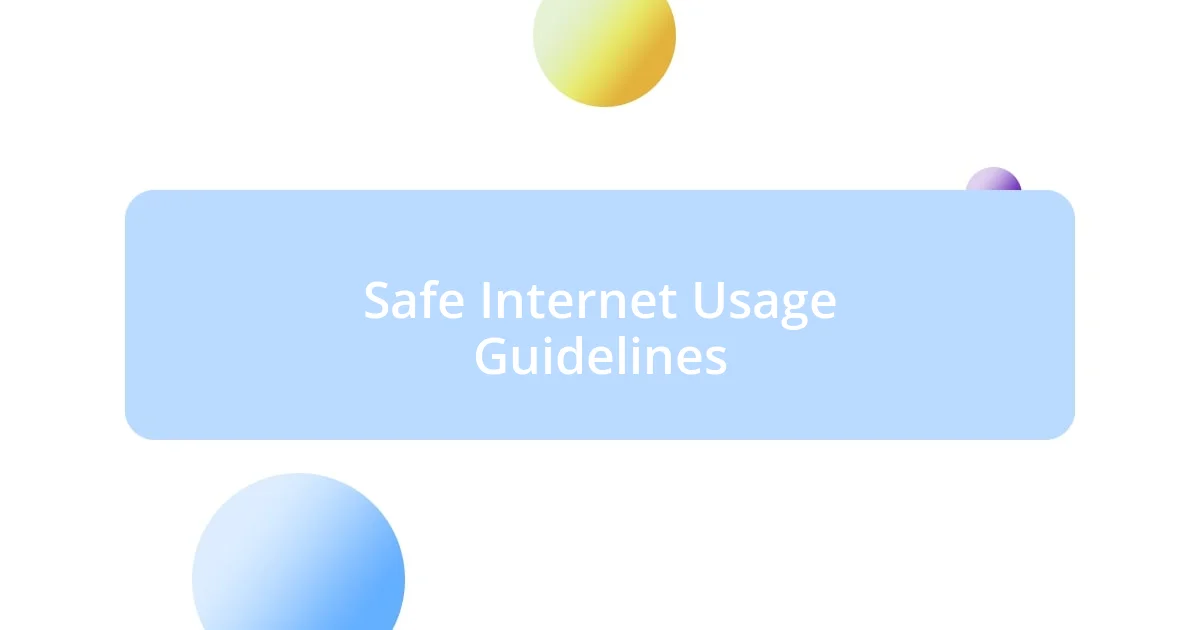
Safe Internet Usage Guidelines
Safe internet usage is more than just a guideline; it’s a mindset I’ve adopted over the years. I can’t help but remember a time when I carelessly clicked on unfamiliar links during a late-night browsing session. That moment became a wake-up call when my computer caught a nasty virus. Now, I’m incredibly cautious about the websites I visit—sticking primarily to trusted sources and avoiding anything that seems off.
When I talk about showing restraint, I’m referring to social media as well. I used to share all sorts of personal information online, thinking it wouldn’t really affect me. But then, I started receiving targeted ads based on my posts, which felt like my privacy was being violated. I now carefully consider what I share, knowing that a moment of indiscretion can lead to a much bigger problem. It raises an important question: Do we truly understand the implications of our online actions?
Another key element is using secure connections, especially when accessing public Wi-Fi. I learned this the hard way during a coffee shop work session when I connected to an unsecured network. I felt a sinking feeling when I received an alert about unauthorized access to my accounts. Since then, I always use a VPN when I’m in public spaces, knowing it’s a small step that can save me from significant security risks. What about you? Have you ever thought about the security of your internet connection in similar situations?
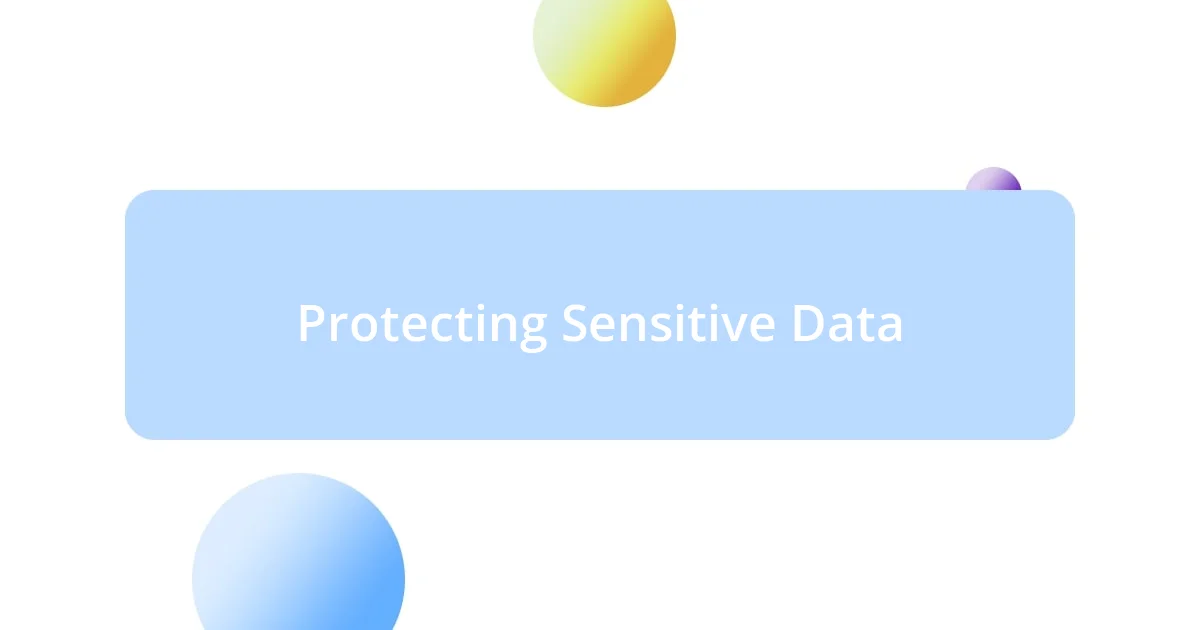
Protecting Sensitive Data
When it comes to protecting sensitive data, the use of encryption is paramount. I remember when I first learned about it; the concept seemed complex, but it quickly became one of my go-to strategies. Encrypting files before sending them ensures that even if they fall into the wrong hands, they remain unreadable and secure. It’s like putting my data in a locked box that only I have the key to.
Another essential practice is being mindful of where and how I save sensitive information. Initially, I used to save everything on my desktop, thinking it was safe. But after an unsettling incident where I accidentally shared my screen during a video call, I realized my oversight. Now, I store sensitive files in encrypted drives, which adds a layer of security and minimizes the risk of exposure during unexpected moments. Have you ever considered how where you store your data could affect your security?
Lastly, sharing sensitive information cautiously is critical. I’ve had moments where I freely discussed confidential projects in public spaces, blissfully unaware of who might be listening. After one awkward encounter where a stranger started discussing the details of my conversation, I learned to be more discreet. It raises an important question: Is it worth the risk to share sensitive details casually? My answer is a resounding no; protecting what I share is just as vital as how I store it.
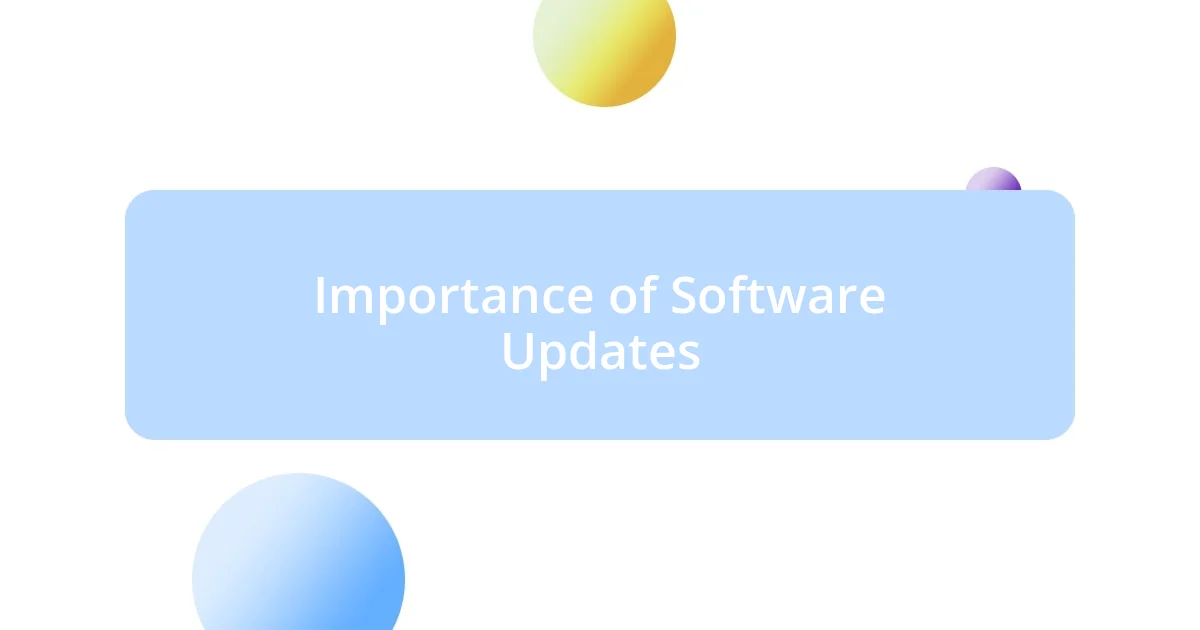
Importance of Software Updates
Keeping software updated is one of the simplest yet most effective strategies I’ve adopted for remote work security. I remember a time when I ignored those pesky update notifications, thinking they were just minor inconveniences. It wasn’t long before I realized that my outdated software left me vulnerable to security breaches, which made me feel exposed and anxious. Now, I view updates not as interruptions, but as essential armor protecting my digital life.
It’s interesting to see how the world of cyber threats evolves rapidly, often outpacing our awareness. During one particularly hectic work month, I learned the hard way that a major vulnerability had been discovered in the software I used daily. I was caught off guard when a colleague’s system was compromised because she hadn’t updated her apps. That moment crystallized for me the urgent need for consistent updates—because sometimes, missing just one could lead to losing much more than I bargained for. Have you considered how a simple click could be the difference between security and vulnerability?
On a personal note, I find it almost comforting to carry out those software updates as part of my routine. It instills a sense of proactive control over my work environment. I often suggest to friends and colleagues that they develop this habit, too. After all, software updates are specifically designed not only to enhance functionality but also to defend against potential threats. Isn’t it reassuring to know that with a few clicks, we can actively fortify our security in a world that feels increasingly unpredictable?

Building a Secure Workspace
Creating a secure workspace goes beyond just your computer—it’s also about your physical environment. I remember a time when my home office felt more like a cozy corner than a professional space. With kids running around and distractions everywhere, it was hard to focus. I decided to carve out a dedicated area for work, ensuring it was well-lit, organized, and feeling somewhat official. This simple change made a huge difference in my productivity and how I approached my tasks. Have you thought about how your environment influences your work mindset?
Additionally, managing access to your workspace is crucial. I learned from experience that an open environment can lead to unintentional data exposure. One day, I was working from a coffee shop, and I realized my screen was visible to anyone nearby. It was a wake-up call! Now, I use privacy screens and choose spots where I can minimize prying eyes. This not only helps me keep my information secure but also brings peace of mind, letting me focus fully on my work. What steps do you take to ensure your workspace offers both comfort and security?
Lastly, I’ve found that incorporating a few simple security tools makes managing my workspace a lot easier. For instance, I now utilize a password manager to safeguard my credentials. This was inspired by a time when I was locked out of an important account because I struggled to remember a complex password. Frustrated, I sought a solution, and now I can’t imagine working without it. These tools don’t just save time; they create a solid foundation of security that I can rely on daily. How proactive are you in utilizing technology to enhance your workspace security?