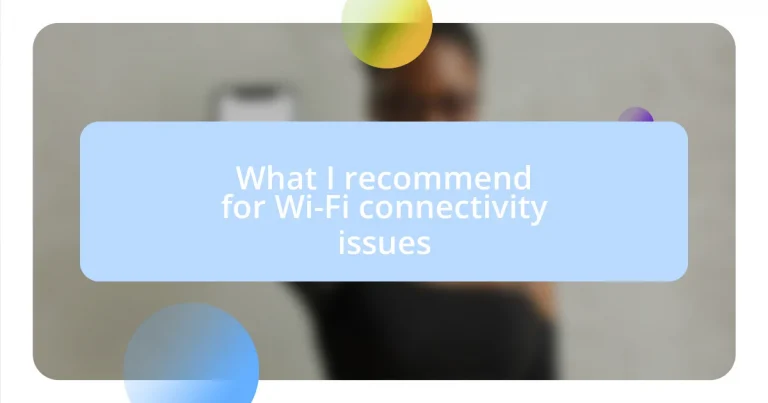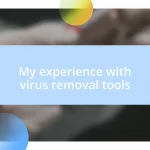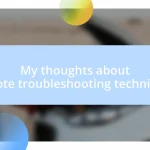Key takeaways:
- Common Wi-Fi issues include signal interference, channel overcrowding, and distance from the router, often leading to connectivity problems.
- Optimizing router placement and regularly updating firmware and software can significantly enhance Wi-Fi performance.
- Securing your network and considering Wi-Fi extenders can improve connectivity and safeguard against unauthorized access.
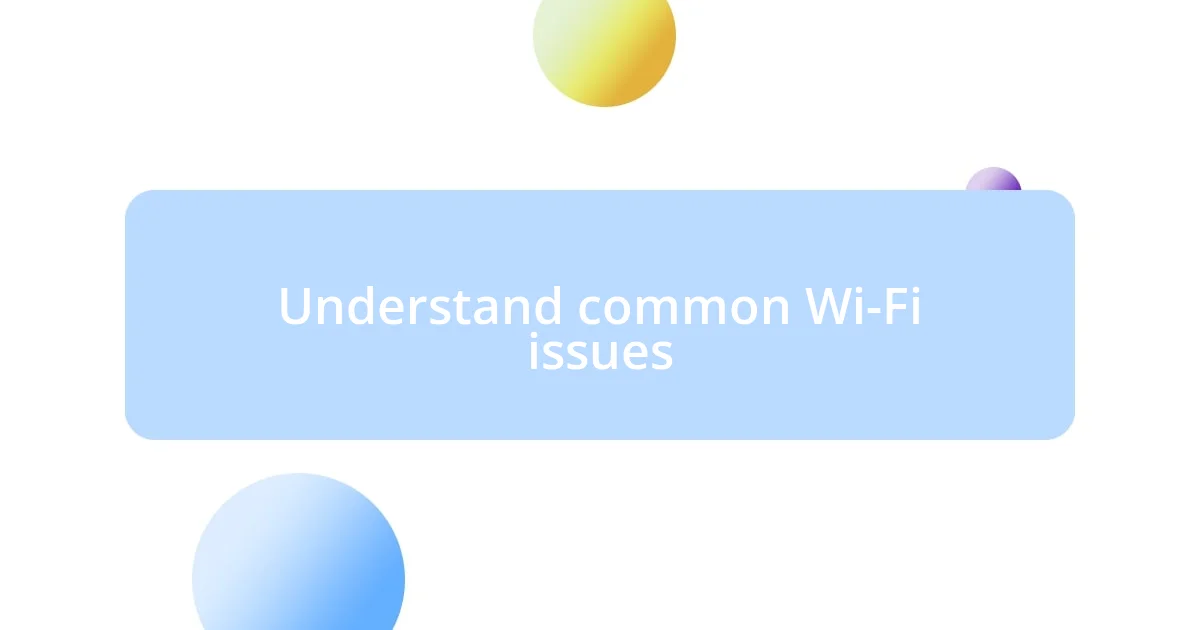
Understand common Wi-Fi issues
When it comes to Wi-Fi connectivity, one common issue is interference from other devices. I remember a time when my Wi-Fi signal would drop every time my microwave ran. It’s incredibly frustrating to be in the middle of an important video call only to have your connection lag. Have you ever noticed how your Wi-Fi is weaker in certain corners of your home?
Another frequent culprit is overcrowding on Wi-Fi channels. This happens especially in apartment buildings where many networks compete for the same frequencies. I once had a neighbor who had the same channel as mine, leading to constant buffering. It’s a classic case of too many cooks in the kitchen!
Signal strength can also diminish due to distance from the router. I can’t tell you how many times I’ve wandered to the far side of my house to find that my Wi-Fi drops entirely. It’s like trying to listen to your favorite song from another room with the door closed. How frustrating is it when you want to stream something, but your connection just won’t cooperate?
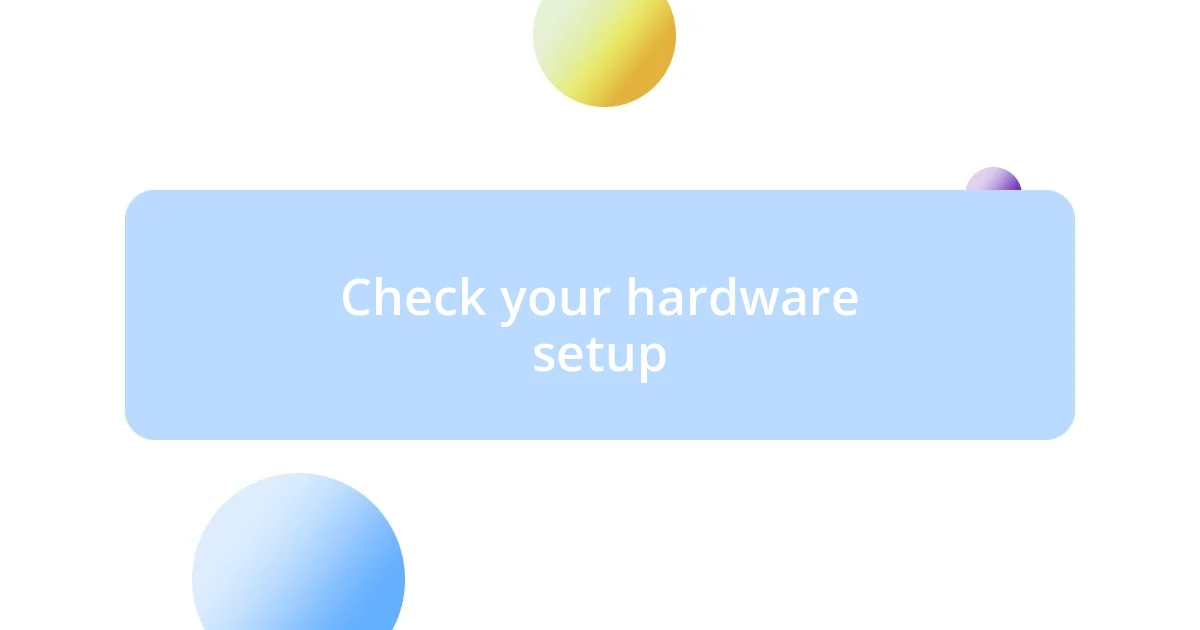
Check your hardware setup
When I first set up my home Wi-Fi, I underestimated the importance of hardware placement. I remember placing my router on a bookshelf, thinking it would be ideal. But I soon discovered that furniture can block signals. If you’ve got your router hidden away in a corner or behind other electronics, it may be time for a relocation to a more central, open space.
Here are a few quick hardware checks you can perform:
- Ensure the router is plugged into a functioning power outlet.
- Verify that all cables are securely connected.
- Check if the router’s firmware is up to date—this often improves performance.
- Look for physical damage on your router or cables.
- Consider the age of your router; older models may not handle current needs efficiently.
By taking a moment to assess your hardware setup, you might find that the solution lies right at home. I once switched my router positioning, and what a difference it made! Suddenly, my connection stabilized, even in rooms that had previously been dead zones.
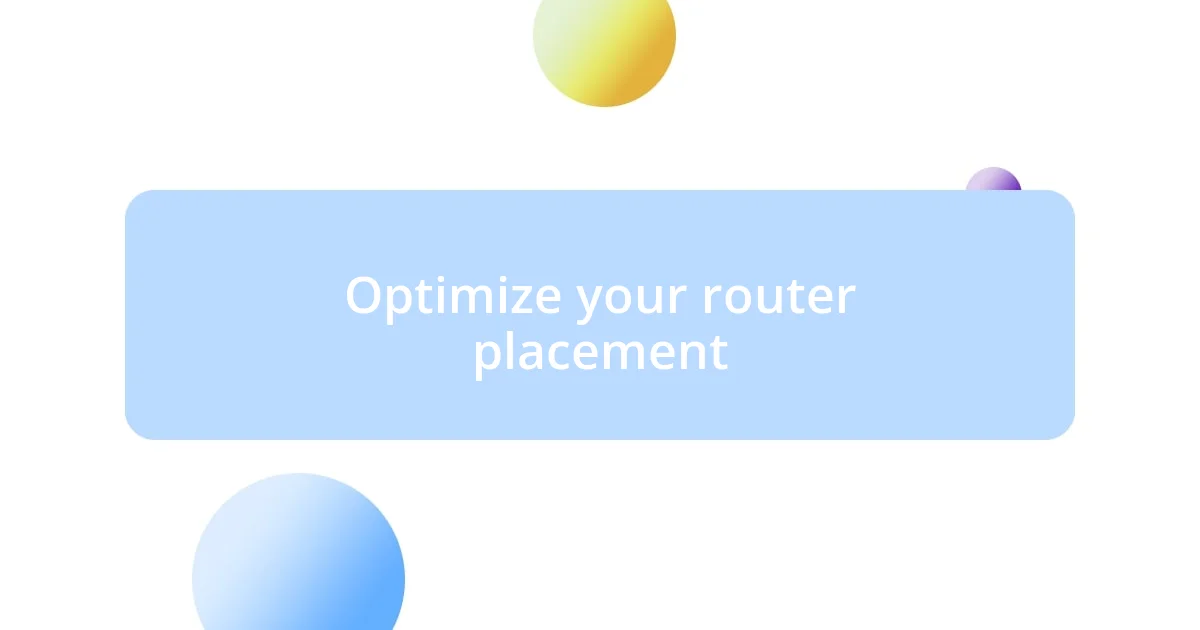
Optimize your router placement
When I first got serious about optimizing my Wi-Fi, I realized the placement of my router was a game changer. I often found myself frustrated by dead spots in my apartment, especially in the kitchen and bedroom. Once I moved my router to a higher location on a shelf instead of the floor, I noticed a dramatic improvement in the signal. It’s amazing how something as simple as elevation can impact your connectivity!
Another critical consideration is the distance between the router and the devices you’re connecting. I often think of it as throwing a frisbee; the closer you are, the better your catch! By keeping the router centrally located, you can significantly enhance the signal strength in every part of your home. My experience taught me that even small adjustments can lead to big changes in how well my devices connect to the internet.
Finally, avoiding physical obstructions is essential for a reliable connection. I vividly recall a time when I set up my router in a corner cabinet, thinking it would be out of sight and out of mind. But soon enough, I learned that the thick walls and wooden doors were smothering my signal. After relocating it to a more open area, I could roam freely around my home without losing my connection. The difference was like night and day!
| Optimized Placement | Potential Issues |
|---|---|
| Near the center of your home | Limited coverage in far corners |
| High shelves or elevated areas | Blocked signals from furniture |
| Away from electronic devices | Interference from microwaves and phones |
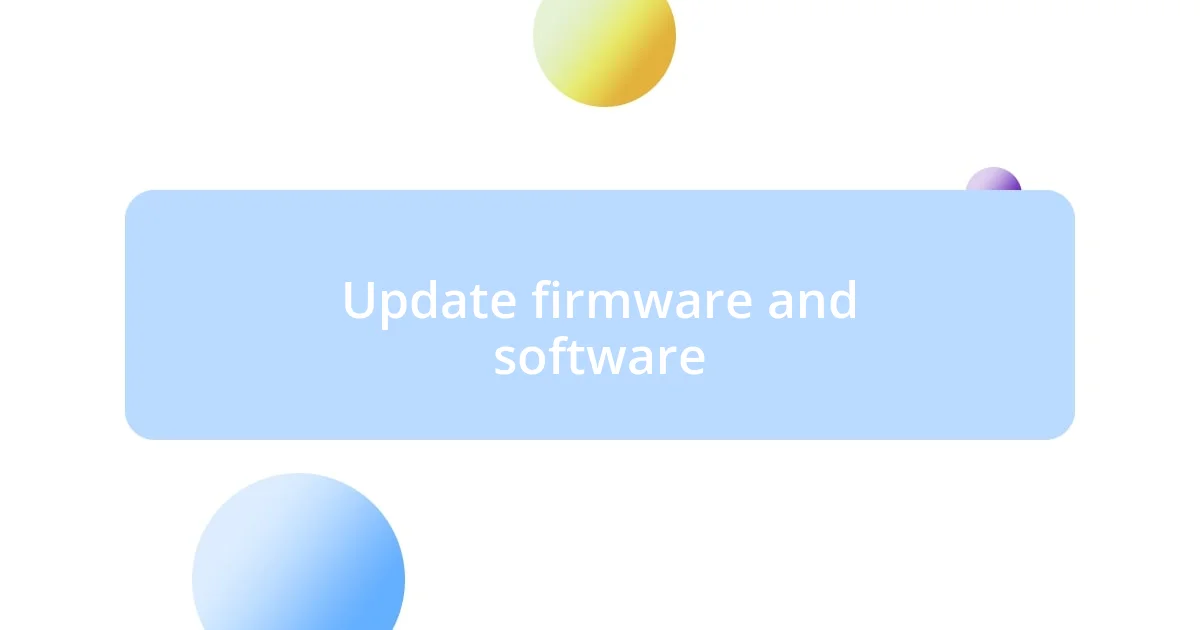
Update firmware and software
When it comes to Wi-Fi connectivity, keeping your firmware and software updated is often overlooked, but it can make a world of difference. I can’t count how many times I’ve experienced frustrating lags, only to realize my router’s firmware was outdated. Updating this software can enhance performance significantly, adding new features and patching security vulnerabilities. Just imagine how relieved I felt after those updates; it was like finally getting a breath of fresh air in a stuffy room.
Sometimes, I find myself wondering why more people don’t check for software updates on their devices regularly. When I took the time to update my laptop’s drivers, for example, the speed boost was almost immediate. It reminded me of how refreshing it is to clear out clutter in my digital life. So, don’t just assume your equipment is running smoothly; checking for updates can transform not only your connection speed but also your overall experience with technology.
Have you ever felt that rush of excitement when everything just clicks into place? That’s exactly how I felt after ensuring all my devices—router, laptop, and smartphone—were updated. It’s easy to forget, but an updated device can communicate more effectively with your network, reducing drop-offs and enhancing streaming experiences. Why not take a few minutes to check for updates on your devices? You might be surprised at the difference it can make.
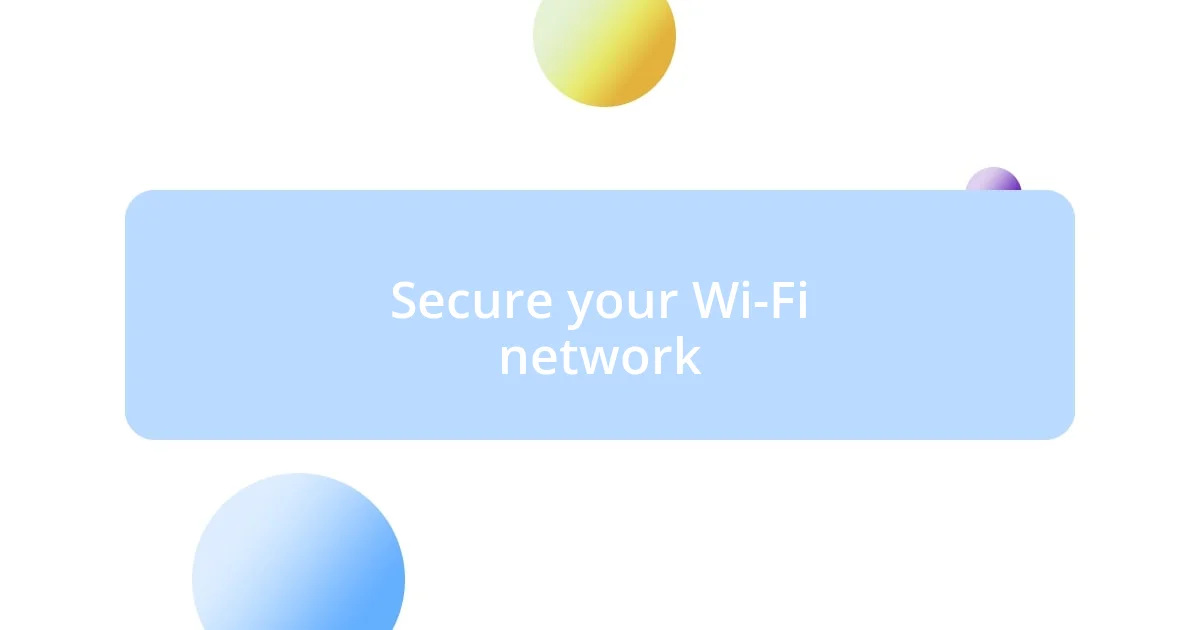
Secure your Wi-Fi network
Securing your Wi-Fi network should be a top priority. I remember the sense of vulnerability I felt when I discovered that my neighbor had access to my network. The moment I switched from the generic “admin” password to something more complex, it felt like I was locking the door to my home. I opted for a combination of letters, numbers, and special characters. Trust me, that little effort can make a huge difference in keeping unwanted guests out.
Another crucial aspect is enabling WPA3 encryption on your router if available. I still recall the moment I understood that encryption acts like a fortress around my data. It allows me to browse with confidence, knowing my personal information is protected. Without it, I was essentially leaving my digital windows wide open for anyone to peer inside. If your router doesn’t support WPA3, at least ensure WPA2 is enabled. It’s about taking every possible step to keep your network secure!
Lastly, regularly checking connected devices is a good habit to cultivate. One afternoon, I was curious and decided to inspect the list of devices on my network. To my surprise, there were a few unfamiliar names that had somehow connected. I immediately disconnected them, which made me realize how essential it is to know who’s sharing your Wi-Fi. It’s like a guest list for your home—make sure you know who’s on it!
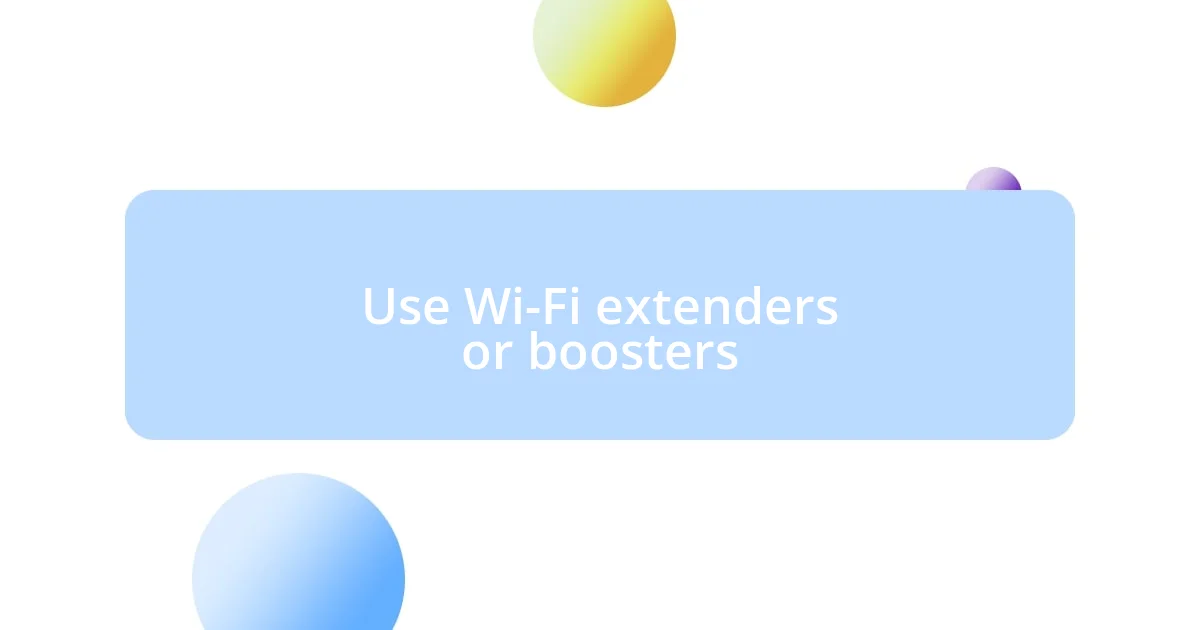
Use Wi-Fi extenders or boosters
When I first attempted to extend my Wi-Fi coverage, I was skeptical about Wi-Fi extenders or boosters. Yet, after installing one, I was amazed by how it transformed my connection. Suddenly, those dead zones in my home turned into zones of reliable streaming and browsing; it felt like turning on the lights in a dimly lit room where I’d previously stumbled around in the dark.
One afternoon, I decided to test the effectiveness of my Wi-Fi extender by streaming a movie from my living room, which is typically a connectivity black hole. As I settled in with popcorn, I braced myself for interruptions, but to my surprise, the film played smoothly without a hitch. It was a simple change, but it reignited my love for movie nights at home. How could something so small have such a big impact?
If you’re grappling with areas in your house where the signal just doesn’t reach, I highly recommend considering one of these devices. During a recent chat with a friend, she shared her initial hesitation about buying a Wi-Fi booster. After finally giving in, she described it as a game-changer for her work-from-home setup. It’s amazing how these units can drastically improve not only your connection but also your overall quality of life—so why not take that step and enjoy a reliable internet experience?
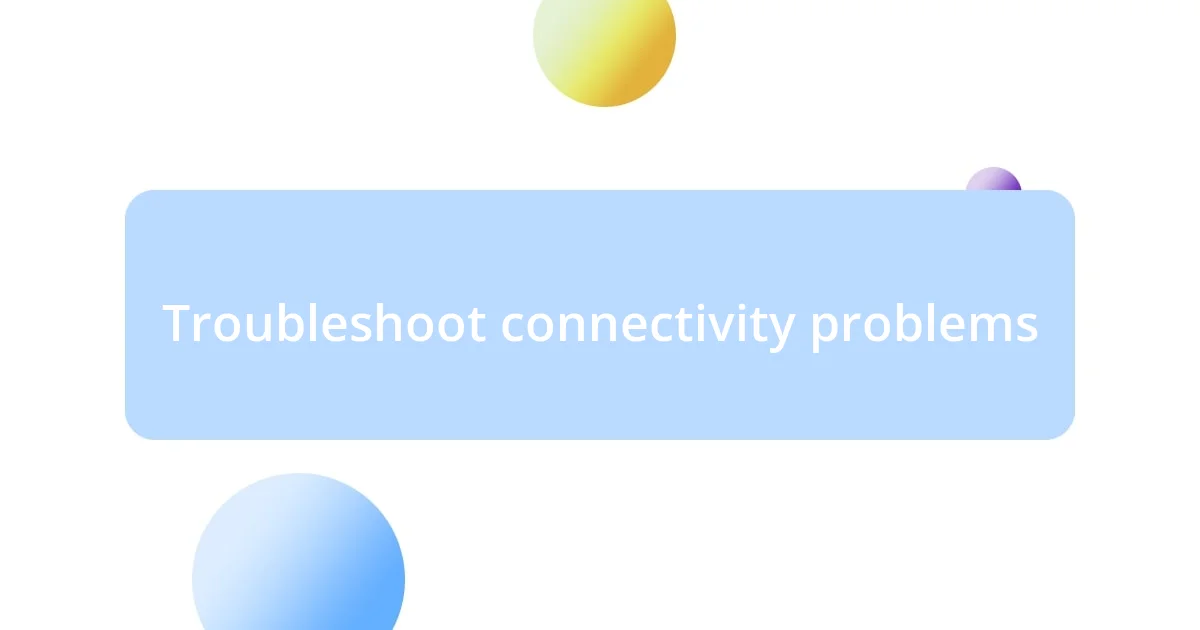
Troubleshoot connectivity problems
When troubleshooting connectivity problems, the first thing I usually do is to power cycle the router. It’s remarkable how simply unplugging the device for a few seconds can refresh the connection. I remember a rainy day when my internet was acting up, and a quick restart did wonders; it’s like giving the router a little nap to wake up revitalized.
Next, checking the Wi-Fi signal strength in various locations of your home can be eye-opening. I recall walking around with my phone app that measures signal quality, and it turned into a little adventure. I was astounded to find that my kitchen was a connectivity black hole! Knowing where the weak spots are allows you to adjust your usage or perhaps shift your router for a better signal.
Lastly, don’t overlook the importance of firmware updates. I learned this the hard way when my internet was sluggish, and I finally discovered that my router’s software was outdated. Once I updated it, my connection improved remarkably. Regularly checking for updates not only enhances performance but often provides security fixes too—it’s like giving your router a health check-up!