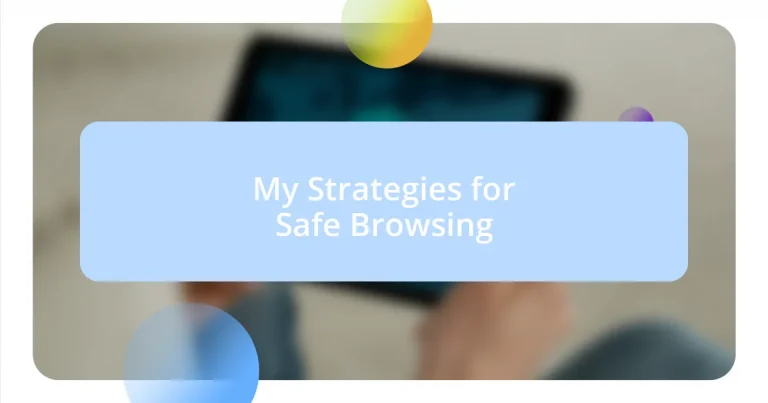Key takeaways:
- Utilize HTTPS for secure browsing and customize browser privacy settings to protect against tracking and unwanted intrusion.
- Choosing a privacy-focused web browser and using a reliable VPN enhances online security and anonymity.
- Implement strong password techniques, including password managers, passphrases, and two-factor authentication, to safeguard accounts against unauthorized access.
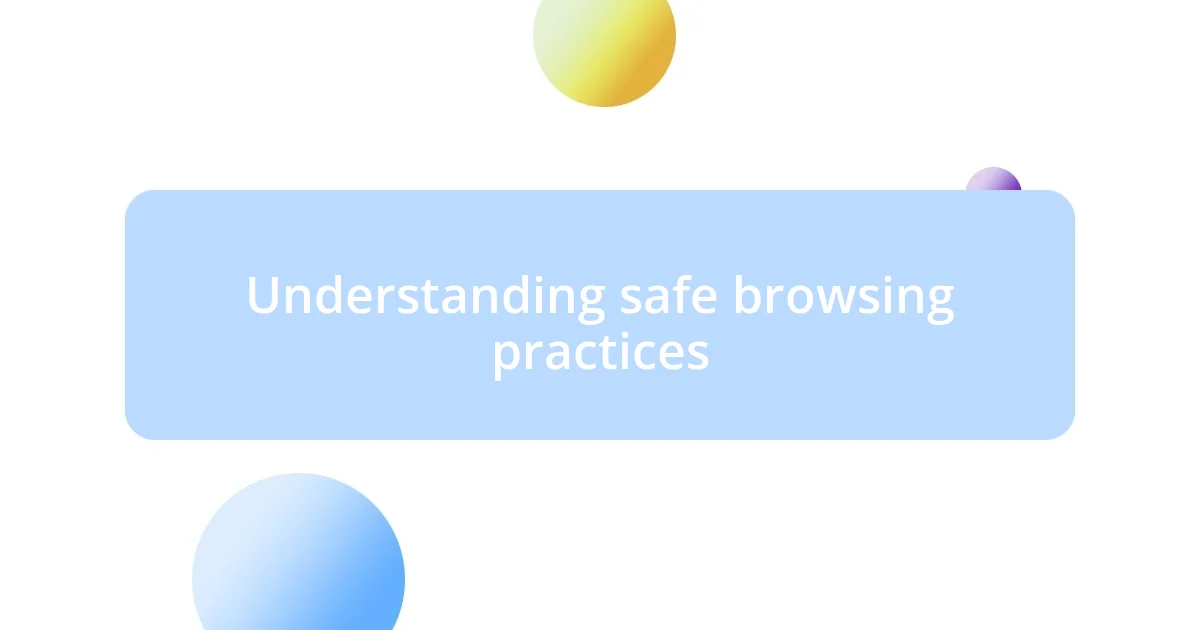
Understanding safe browsing practices
Safe browsing practices hinge on being aware of the digital landscape around us. I remember when I first encountered a phishing email that looked completely legitimate; the shock and fear of potentially compromising my personal information sparked a deeper interest in understanding how to protect myself online. Isn’t it unsettling to think that in just a few clicks, your privacy could be jeopardized?
Understanding the importance of HTTPS is crucial. Whenever I see that little green padlock in the address bar, I feel a sense of relief, knowing my data is encrypted during transmission. Have you ever wondered why not all websites are secure? I’ve learned the hard way that some sites may seem harmless, but a closer look can reveal they lack proper security measures.
Additionally, awareness of browser privacy settings can significantly enhance your online safety. I often customize my browser settings to block third-party cookies, which adds an extra layer of protection against tracking. It may seem tedious to adjust these settings, but isn’t it worth the effort to safeguard your online activities? By taking these steps, I’m not just browsing; I’m navigating the internet with confidence and awareness.
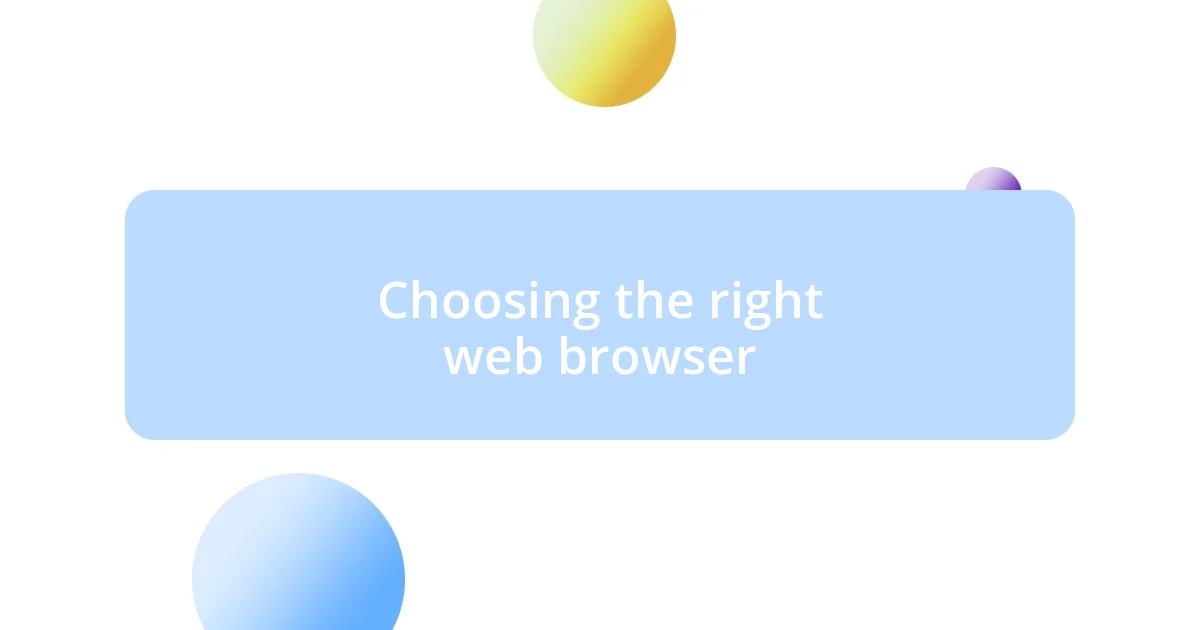
Choosing the right web browser
Choosing the right web browser is essential for enhancing your online security. I remember switching from a popular browser to one prioritizing privacy features. The difference was night and day; I felt empowered by the increased control over my digital footprint. Have you ever felt that shift when you know your information is safer?
Here are some factors to consider when selecting your browser:
– Privacy features: Look for options like not tracking your data and built-in ad blockers.
– Familiarity and usability: A browser should feel intuitive and match your browsing habits.
– Regular updates: Ensure the browser receives frequent security updates to stay ahead of threats.
– Compatibility: Check if it works well with extensions and websites you frequently use.
– Community trust: Seek recommendations and reviews to understand how other users rate its security measures.
By weighing these factors, you can confidently choose a browser that aligns with your personal safety preferences and browsing style.
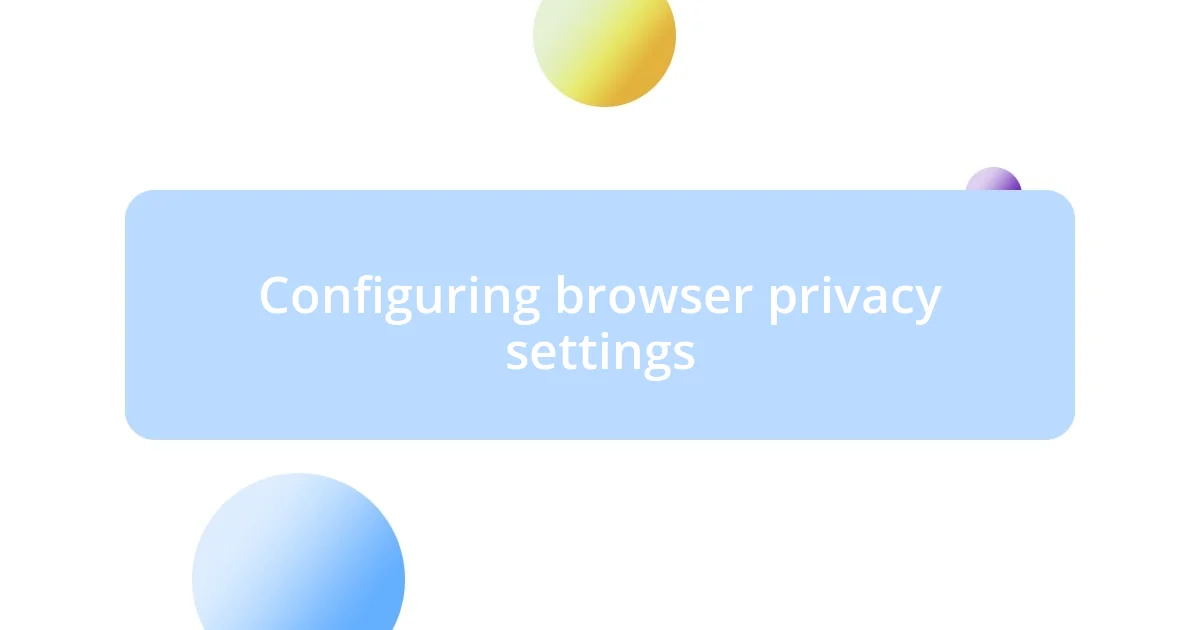
Configuring browser privacy settings
When it comes to configuring browser privacy settings, I often find that the default settings don’t cut it. The first thing I do is navigate to the privacy settings section, which can vary by browser, but generally, it allows you to manage cookies, trackers, and site data. I once overlooked this step, and after a week, I noticed ads following me on every site I visited. Making these adjustments feels like taking control back—every toggle switched adds armor against unwelcome intrusion.
Beyond cookies, I also prioritize the ability to block third-party trackers. It’s astonishing how many entities can monitor your online movements without your knowledge! I remember the first time I activated this feature; I felt an unexpected wave of relief. It was as if I had drawn a curtain between my private life and the expansive internet. Have you ever stopped to realize just how many eyes are on you while you’re browsing? Configuring these settings isn’t just tech-savvy; it’s an act of personal empowerment.
Lastly, I encourage experimenting with features such as browser extensions aimed at enhancing privacy, like HTTPS Everywhere or privacy-friendly search engines. Once, I added a privacy extension and noticed a significantly cleaner browsing experience, free from invasive ads. It’s fascinating how small changes can make such a big difference, isn’t it? As you fine-tune your privacy settings, you’re not just protecting yourself; you’re cultivating a more intentional online presence.
| Setting | Description |
|---|---|
| Block Third-Party Cookies | Prevents advertisers from tracking your browsing across multiple sites. |
| Enable Do Not Track | Informs websites that you don’t want your browsing activity tracked. |
| Clear Browsing Data | Regularly deletes cookies, cache, and history to maintain privacy. |

Using VPNs for enhanced security
Using a VPN has been a game-changer for my online security practices. I still remember the first time I connected to a VPN before accessing public Wi-Fi at a café; it felt like placing an invisible shield around my data. Have you ever thought about how vulnerable your information is on an open network? That simple act of connecting gave me peace of mind, knowing my online activities were encrypted, making it significantly harder for hackers to intercept my information.
Beyond basic security, I’ve found that using a VPN provides an additional layer of anonymity when browsing. I’ve noticed how easily I could explore geo-restricted content across various platforms without revealing my true location. It’s quite exhilarating, really! Do you want the freedom to surf the web without leaving a trace? A reliable VPN not only masks your IP address but can also help bypass censorship, allowing you to access information from anywhere in the world.
It’s essential to choose a high-quality VPN service, as not all providers offer the same level of protection. I made the mistake once of picking a free VPN, thinking I’d save some money. The performance was lacking, and I didn’t realize my data was still at risk. What I learned from that experience is invaluable: investing in a trustworthy VPN not only boosts your security but also enhances your overall browsing experience. After all, wouldn’t you prefer to enjoy the internet without constant worry?

Identifying phishing attacks effectively
Recognizing phishing attacks can sometimes feel like navigating a minefield. When I first encountered my first phishing email, I was shocked by how convincingly it imitated a legitimate financial institution. I learned that these emails often create a sense of urgency, urging you to act quickly to “secure your account.” Have you ever felt that rush to click? Slow down—taking a moment to verify the sender can save you from a costly mistake.
I also pay close attention to the email address. It’s surprising how a single letter off can make the difference between a legitimate message and a deceptive one. I recall spotting an email that looked almost identical to my bank’s, but the address included a random number. That tiny detail triggered my skepticism and led me to investigate further. Just like that, I avoided what could have been a disastrous situation. Always question, “Is this really who they say they are?”
Another red flag to watch for is poor spelling or awkward language in the message. I remember reading a phishing attempt filled with grammatical errors and odd phrases—it was clear someone hadn’t double-checked their work. It made me wonder: would a reputable organization send out such a shoddy email? The takeaway here is simple: if something feels off, trust your instincts. Taking a moment to dissect an email could be the difference between keeping your information secure and falling victim to a scam.
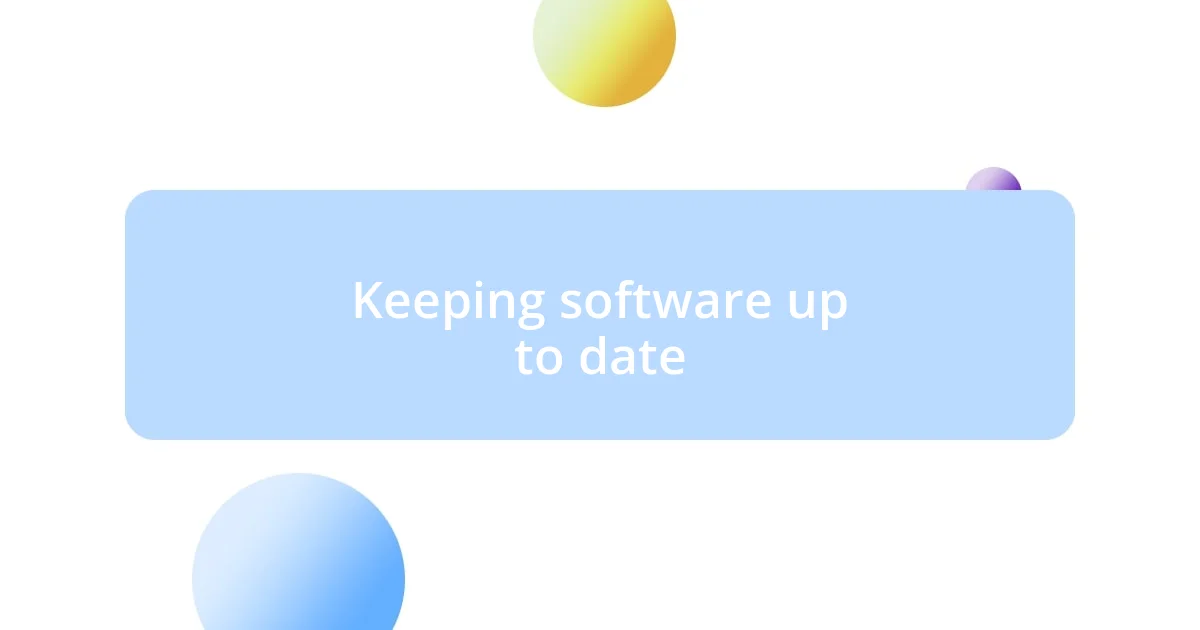
Keeping software up to date
Keeping your software up to date is one of the easiest yet often overlooked strategies for safe browsing. I can’t stress enough how important this simple act can be in safeguarding your digital life. There was a time I ignored an update notification, thinking it was just an inconvenience. A few days later, I discovered that the vulnerability I ignored had been exploited, leaving my data open for attack. Have you ever found yourself in a similar position? Trust me when I say that those updates are not just minor annoyances; they often contain crucial security patches.
Updating software isn’t just about being proactive—it’s about protecting your online identity and sensitive information. Recently, after updating my antivirus software, I felt an immediate sense of relief. Knowing that I had the latest threat definitions made me feel more secure when browsing the web. It’s like putting a fresh set of locks on your doors; wouldn’t you prefer your home to be secure with the latest technology?
Moreover, I’ve come to appreciate how updates can enhance not just security, but also functionality. There have been times after an update when I was pleasantly surprised by new features that improved my user experience. It’s a win-win scenario! So next time you see that alert for an update, consider it a friendly nudge from your software, urging you to keep everything secure and operating smoothly. After all, isn’t it better to be safe and up-to-date rather than risk falling behind?
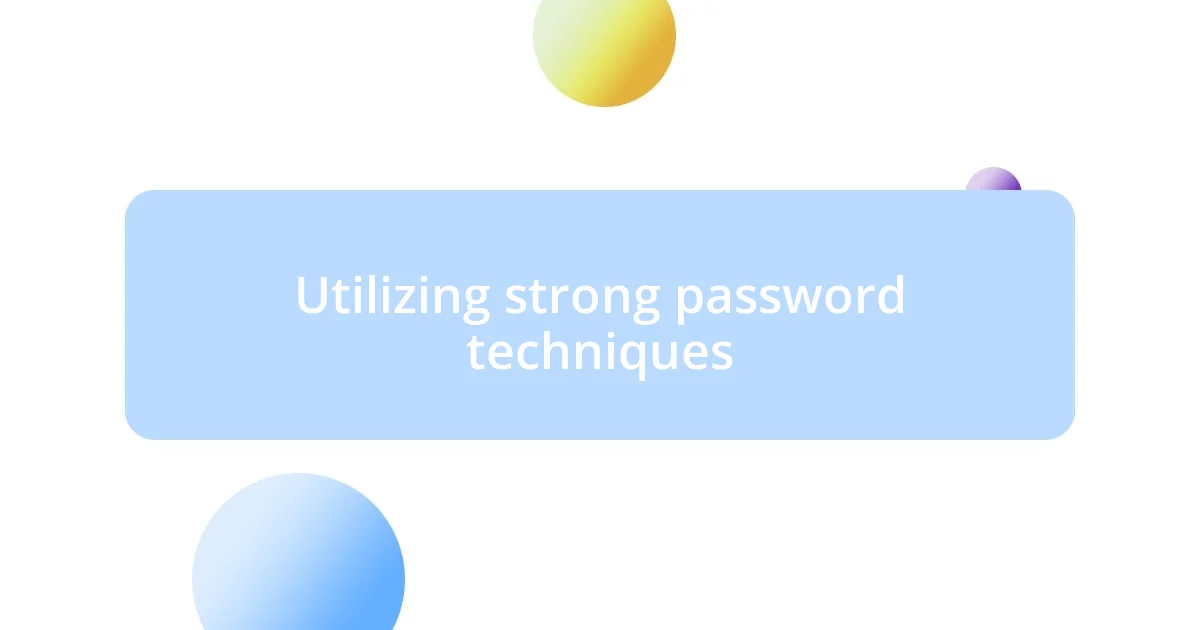
Utilizing strong password techniques
Utilizing strong password techniques is essential in today’s digital landscape. I remember the moment I switched to a password manager; it was like lifting a weight off my shoulders. No longer did I have to rely on outdated passwords that I had concocted, which were often variations of my dog’s name combined with my birthday. This habit not only made my online accounts vulnerable but also created a constant mental strain trying to remember them. Have you considered using a password manager? They generate and store complex passwords, allowing you to focus on what matters instead of wracking your brain over your next password.
Another technique I’ve adopted is the use of passphrases—longer combinations of words that are easier for me to remember but harder for others to guess. For instance, instead of “password123,” I might use “SunnyDaysInMay2024!” It feels more secure psychologically knowing that my password is a quirky phrase rather than something basic. I recall a time when a friend confidently told me about their one-size-fits-all password. If only they had known the risk; it opened my eyes to how easy it is for someone to compromise an account that way. Wouldn’t you feel more at ease with a unique phrase that reflects your personality?
Additionally, I’ve learned the hard way that using two-factor authentication (2FA) adds a much-needed layer of security. The first time I enabled it on my email account, I was taken aback by the feeling of empowerment it gave me. It’s like having a bouncer at the door of a VIP club—only those with both the key and an extra verification method get in. I once faced a situation where someone gained access to my social media account, but because 2FA was in place, their attempt to log in from an unfamiliar device was blocked. It made me realize how simple steps can fortify our defenses. Do you think it’s time to level up your password game? The effort is truly worth the peace of mind!